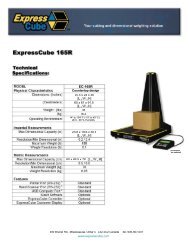Download 265R PDF - EXPRESSCUBE.com
Download 265R PDF - EXPRESSCUBE.com
Download 265R PDF - EXPRESSCUBE.com
You also want an ePaper? Increase the reach of your titles
YUMPU automatically turns print PDFs into web optimized ePapers that Google loves.
8.3. Preparation for Measurements<br />
The ExpressCube countertop unit should be powered up and the ExpressCube control panel<br />
display finished the initial system check. Prior to starting measurements, it is re<strong>com</strong>mended that the<br />
platform and sensors be wiped with a damp rag to remove any accumulated dirt and/or debris. It is<br />
also re<strong>com</strong>mended that the lens is calibrated as described in Section 2.4<br />
Select the units and dimensional factor (if used) for measuring the parcel.<br />
8.4. Zeroing the ExpressCube Countertop<br />
The ExpressCube Countertop will not record any measurements unless the platform has recorded<br />
the Zero condition (weight of the platform in an idle condition) prior to a package being placed on the<br />
platform. After verifying that the measurement platform is empty, press the ‘ZERO’ function button<br />
on the ExpressCube control panel.<br />
The Blue LED under the platform will light and a zero condition will be indicated by the word ‘ZERO’<br />
on the display of the ExpressCube control panel. The Zero condition display for both of the<br />
ExpressCube control panels is illustrated below:<br />
ExpressCube Controller Display<br />
21