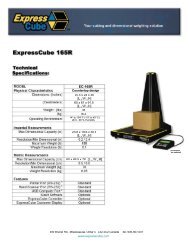Download 265R PDF - EXPRESSCUBE.com
Download 265R PDF - EXPRESSCUBE.com
Download 265R PDF - EXPRESSCUBE.com
Create successful ePaper yourself
Turn your PDF publications into a flip-book with our unique Google optimized e-Paper software.
3.2. USB Connection<br />
The ExpressCube countertop series of dimensioning<br />
devices are equipped with a USB connection to interface<br />
to a local <strong>com</strong>puter. The USB connection allows the<br />
<strong>com</strong>puter to control and capture data from the<br />
dimensioning device. The USB is fully <strong>com</strong>patible with<br />
USB 2.0 <strong>com</strong>puter ports. A USB driver is sent out as part<br />
of the User Guide CD contents. It is also installed with the<br />
SizeIt software.<br />
Connect the cable as indicated in the diagram.<br />
ExpressCube SizeIt must be installed in the<br />
<strong>com</strong>puter before the USB interface can be used. Refer to the ExpressCube SizeIt<br />
installation section for more details.<br />
3.3. Connection of a Handheld Bar Code Scanner<br />
The ExpressCube countertop unit has a dedicated<br />
male RS-232 serial port for use with a handheld bar<br />
code scanner. [Handheld scanner not supplied] The<br />
RS-232 connector should be securely connected to the<br />
appropriate connector on the ExpressCube<br />
countertop.<br />
There are two RS-232 connectors on the<br />
connector panel but each one serves different<br />
purposes. Be sure to use the connector identified<br />
for the hand scanner.<br />
The ExpressCube countertop unit has programming options that can utilize the<br />
trigger of the handheld scanner to activate data collection and processing. Refer to the<br />
Operators Program Menu for more details.<br />
Connection settings for hand scanners:<br />
1) Connection port – RS-232<br />
2) Baud rate - 9600<br />
3) Parity – none<br />
4) Data bits – 8<br />
5) Stop bit – 1 and add a suffix of a CR LF (Carriage Return Line Feed)<br />
9<br />
Sample RS-232 Hand Scanner