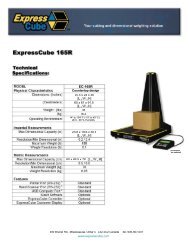Download 265R PDF - EXPRESSCUBE.com
Download 265R PDF - EXPRESSCUBE.com
Download 265R PDF - EXPRESSCUBE.com
You also want an ePaper? Increase the reach of your titles
YUMPU automatically turns print PDFs into web optimized ePapers that Google loves.
2. Equipment Setup<br />
2.1. Unpacking<br />
The ExpressCube countertop unit is shipped with the back of<br />
the unit folded onto the platform. Carefully remove the unit<br />
from the packing material and place the unit in the final<br />
location.<br />
Unscrew the leveling feet until approximately one-half inch is<br />
extended from the bottom of the unit. This will allow maximum<br />
flexibility in leveling the unit.<br />
The ExpressCube countertop unit may be provided with<br />
optional display and connecting hardware. It is important to review the equipment list provided in the<br />
shipping container to ensure that all items have been removed prior to disposal of the shipping<br />
container.<br />
2.2. Location and Placement<br />
Refer to the specifications to obtain the outside dimensions of this model of ExpressCube countertop<br />
unit. This unit should be placed on a countertop or table that has a surface area that is equal or<br />
greater to the physical dimensions referred to in the specifications. It is important for accurate<br />
weight measurements that the surface is reasonably level, flat and stable.<br />
Ensure that the area selected for the ExpressCube countertop unit is free from objects that could<br />
touch the unit and that there is adequate space to place and measure packages without obstruction.<br />
The ExpressCube countertop unit should be located within four feet of a power source. Verify with<br />
the specifications and the power adapter shipped that the power source and the ExpressCube<br />
power adapter are <strong>com</strong>patible.<br />
IMPORTANT:<br />
• Do not place the ExpressCube <strong>265R</strong> on the floor. The unit is very susceptible to damage from<br />
collisions and dropped packages.<br />
• If the LCD Controller is used, place the cable and the unit away from the platform.<br />
• Check that the cables connected to the back panel are not collected or group such that they can<br />
inhibit the movement of the platform.<br />
• It is not necessary but it is re<strong>com</strong>mended that there is a surface area adjacent to the platform<br />
that measured parcels can be moved on or off.<br />
6<br />
ExpressCube Shipping / Storage