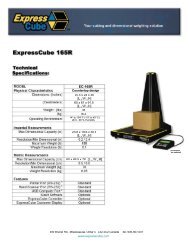Download 265R PDF - EXPRESSCUBE.com
Download 265R PDF - EXPRESSCUBE.com
Download 265R PDF - EXPRESSCUBE.com
Create successful ePaper yourself
Turn your PDF publications into a flip-book with our unique Google optimized e-Paper software.
8.6. Verifying That the Parcel is Ready to Measure<br />
Once the box is in place, the ExpressCube countertop unit will resolve the weight and dimensions.<br />
A successful measurement is indicated by the steady illumination of the yellow LED (valid<br />
dimension) and the green LED (valid weight) on the front of the platform. The ExpressCube control<br />
panel will also have valid measurement indicators with the actual measurements displayed.<br />
If the weight has not been resolved, the problem could be caused by:<br />
• The box weight exceeds specifications. Weight will read ‘OVER’<br />
• The ExpressCube countertop was not in a zero condition prior to the box placement on the<br />
platform.<br />
• The ExpressCube countertop is vibrating or moving that is preventing weight resolution.<br />
Commercial [NTEP] System: If any dimensions cannot be resolved, all dimensions will read ‘N / A’.<br />
Warehouse [WMS] System: Any resolved dimensions will be displayed. Only unresolved dimensions<br />
will display ‘N/A’.<br />
If a cuboidal package is placed within the yellow guidelines and there is not a valid dimension<br />
obtained, the problem could be caused by:<br />
• The box dimension does not fall between the minimum and maximum the specifications.<br />
• The box is not flush against all three dimensional arrays.<br />
• There is excessive dirt or an object blocking the measuring arrays.<br />
If the ExpressCube countertop is unable to resolve a valid dimension, it will behave as<br />
a weigh scale. In this condition, acquiring a measurement will only record the weight and a<br />
scan code (hand scanner optional).<br />
The ready to acquire condition (valid measurements) display for both of the ExpressCube control<br />
panels is illustrated below:<br />
ExpressCube Controller Display<br />
23