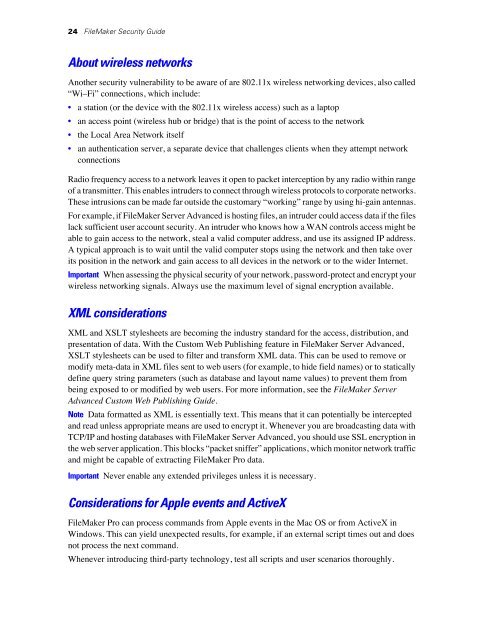FileMaker Security Guide
FileMaker Security Guide
FileMaker Security Guide
You also want an ePaper? Increase the reach of your titles
YUMPU automatically turns print PDFs into web optimized ePapers that Google loves.
24 <strong>FileMaker</strong> <strong>Security</strong> <strong>Guide</strong><br />
About wireless networks<br />
Another security vulnerability to be aware of are 802.11x wireless networking devices, also called<br />
“Wi–Fi” connections, which include:<br />
• a station (or the device with the 802.11x wireless access) such as a laptop<br />
• an access point (wireless hub or bridge) that is the point of access to the network<br />
• the Local Area Network itself<br />
• an authentication server, a separate device that challenges clients when they attempt network<br />
connections<br />
Radio frequency access to a network leaves it open to packet interception by any radio within range<br />
of a transmitter. This enables intruders to connect through wireless protocols to corporate networks.<br />
These intrusions can be made far outside the customary “working” range by using hi-gain antennas.<br />
For example, if <strong>FileMaker</strong> Server Advanced is hosting files, an intruder could access data if the files<br />
lack sufficient user account security. An intruder who knows how a WAN controls access might be<br />
able to gain access to the network, steal a valid computer address, and use its assigned IP address.<br />
A typical approach is to wait until the valid computer stops using the network and then take over<br />
its position in the network and gain access to all devices in the network or to the wider Internet.<br />
Important When assessing the physical security of your network, password-protect and encrypt your<br />
wireless networking signals. Always use the maximum level of signal encryption available.<br />
XML considerations<br />
XML and XSLT stylesheets are becoming the industry standard for the access, distribution, and<br />
presentation of data. With the Custom Web Publishing feature in <strong>FileMaker</strong> Server Advanced,<br />
XSLT stylesheets can be used to filter and transform XML data. This can be used to remove or<br />
modify meta-data in XML files sent to web users (for example, to hide field names) or to statically<br />
define query string parameters (such as database and layout name values) to prevent them from<br />
being exposed to or modified by web users. For more information, see the <strong>FileMaker</strong> Server<br />
Advanced Custom Web Publishing <strong>Guide</strong>.<br />
Note Data formatted as XML is essentially text. This means that it can potentially be intercepted<br />
and read unless appropriate means are used to encrypt it. Whenever you are broadcasting data with<br />
TCP/IP and hosting databases with <strong>FileMaker</strong> Server Advanced, you should use SSL encryption in<br />
the web server application. This blocks “packet sniffer” applications, which monitor network traffic<br />
and might be capable of extracting <strong>FileMaker</strong> Pro data.<br />
Important Never enable any extended privileges unless it is necessary.<br />
Considerations for Apple events and ActiveX<br />
<strong>FileMaker</strong> Pro can process commands from Apple events in the Mac OS or from ActiveX in<br />
Windows. This can yield unexpected results, for example, if an external script times out and does<br />
not process the next command.<br />
Whenever introducing third-party technology, test all scripts and user scenarios thoroughly.