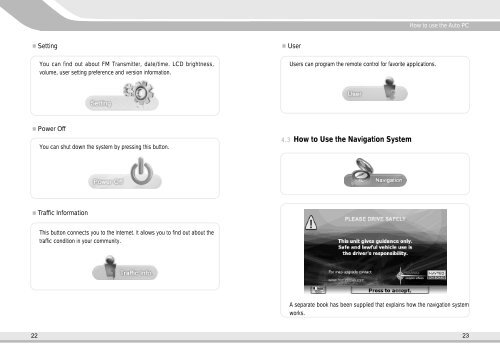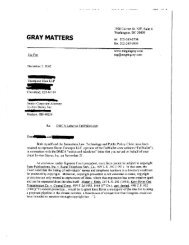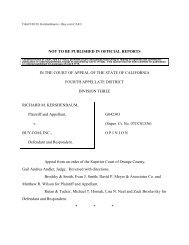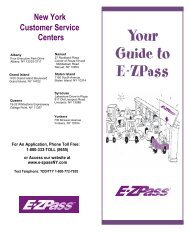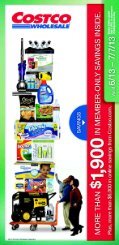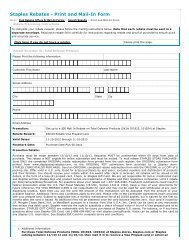JENSEN User s Manual - FatWallet
JENSEN User s Manual - FatWallet
JENSEN User s Manual - FatWallet
Create successful ePaper yourself
Turn your PDF publications into a flip-book with our unique Google optimized e-Paper software.
22<br />
Setting<br />
You can find out about FM Transmitter, date/time. LCD brightness,<br />
volume, user setting preference and version information.<br />
Power Off<br />
You can shut down the system by pressing this button.<br />
Traffic Information<br />
This button connects you to the Internet. It allows you to find out about the<br />
traffic condition in your community.<br />
<strong>User</strong><br />
<strong>User</strong>s can program the remote control for favorite applications.<br />
4.3 How to Use the Navigation System<br />
How to use the Auto PC<br />
A separate book has been supplied that explains how the navigation system<br />
works.<br />
23