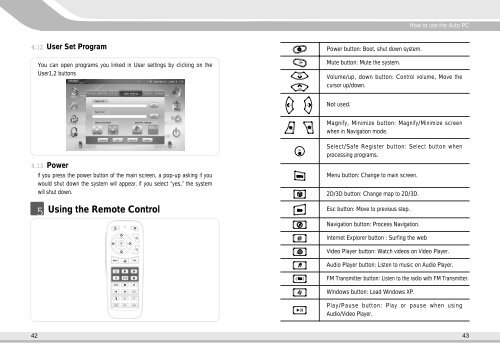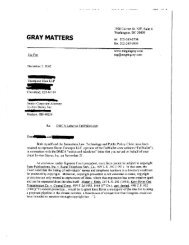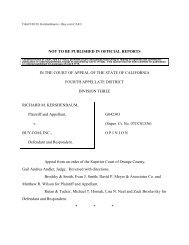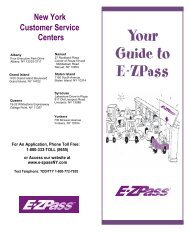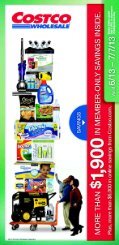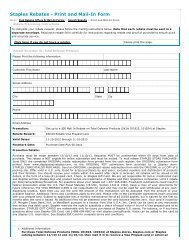JENSEN User s Manual - FatWallet
JENSEN User s Manual - FatWallet
JENSEN User s Manual - FatWallet
You also want an ePaper? Increase the reach of your titles
YUMPU automatically turns print PDFs into web optimized ePapers that Google loves.
4.12 <strong>User</strong> Set Program<br />
42<br />
You can open programs you linked in <strong>User</strong> settings by clicking on the<br />
<strong>User</strong>1,2 buttons<br />
4.13 Power<br />
If you press the power button of the main screen, a pop-up asking if you<br />
would shut down the system will appear. If you select “yes,” the system<br />
will shut down.<br />
5<br />
Using the Remote Control<br />
Power button: Boot, shut down system.<br />
Mute button: Mute the system.<br />
Menu button: Change to main screen.<br />
2D/3D button: Change map to 2D/3D.<br />
Esc button: Move to previous step.<br />
Navigation button: Process Navigation.<br />
Internet Explorer button : Surfing the web<br />
How to use the Auto PC<br />
Volume/up, down button: Control volume, Move the<br />
cursor up/down.<br />
Not used.<br />
Magnify, Minimize button: Magnify/Minimize screen<br />
when in Navigation mode.<br />
Select/Safe Register button: Select button when<br />
processing programs.<br />
Video Player button: Watch videos on Video Player.<br />
Audio Player button: Listen to music on Audio Player.<br />
FM Transmitter button: Listen to the radio with FM Transmitter.<br />
Windows button: Load Windows XP.<br />
Play/Pause button: Play or pause when using<br />
Audio/Video Player.<br />
43