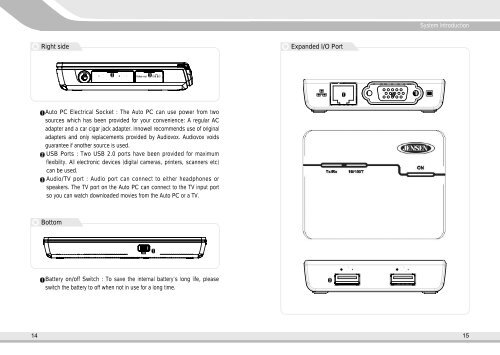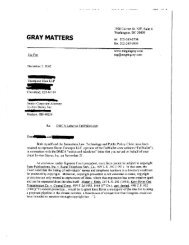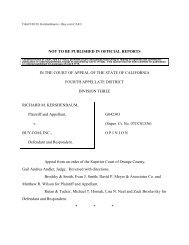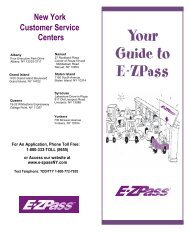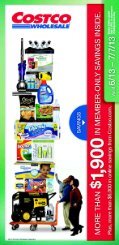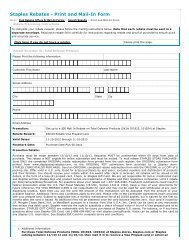JENSEN User s Manual - FatWallet
JENSEN User s Manual - FatWallet
JENSEN User s Manual - FatWallet
Create successful ePaper yourself
Turn your PDF publications into a flip-book with our unique Google optimized e-Paper software.
14<br />
Right side<br />
Auto PC Electrical Socket : The Auto PC can use power from two<br />
sources which has been provided for your convenience: A regular AC<br />
adapter and a car cigar jack adapter. Innowell recommends use of original<br />
adapters and only replacements provided by Audiovox. Audiovox voids<br />
guarantee if another source is used.<br />
USB Ports : Two USB 2.0 ports have been provided for maximum<br />
flexibility. All electronic devices (digital cameras, printers, scanners etc)<br />
can be used.<br />
Audio/TV port : Audio port can connect to either headphones or<br />
speakers. The TV port on the Auto PC can connect to the TV input port<br />
so you can watch downloaded movies from the Auto PC or a TV.<br />
Bottom<br />
Battery on/off Switch : To save the internal battery’s long life, please<br />
switch the battery to off when not in use for a long time.<br />
Expanded I/O Port<br />
System Introduction<br />
15