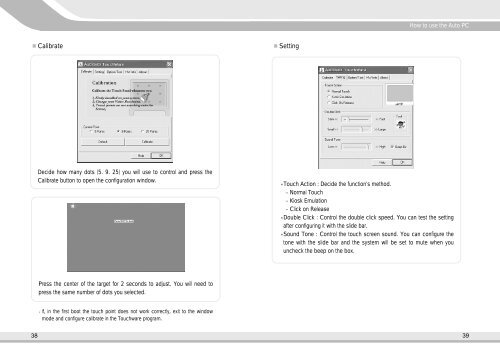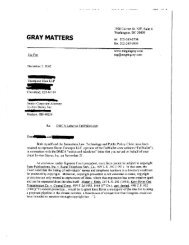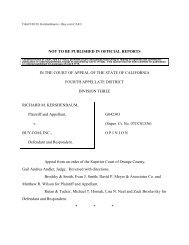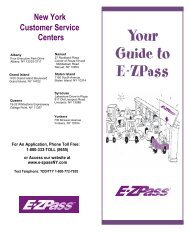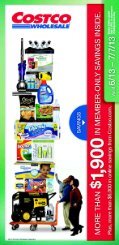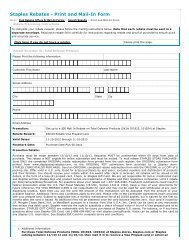JENSEN User s Manual - FatWallet
JENSEN User s Manual - FatWallet
JENSEN User s Manual - FatWallet
You also want an ePaper? Increase the reach of your titles
YUMPU automatically turns print PDFs into web optimized ePapers that Google loves.
38<br />
Calibrate<br />
Decide how many dots (5. 9. 25) you will use to control and press the<br />
Calibrate button to open the configuration window.<br />
Press the center of the target for 2 seconds to adjust. You will need to<br />
press the same number of dots you selected.<br />
If, in the first boot the touch point does not work correctly, exit to the window<br />
mode and configure calibrate in the Touchware program.<br />
Setting<br />
How to use the Auto PC<br />
Touch Action : Decide the function’s method.<br />
Normal Touch<br />
Kiosk Emulation<br />
Click on Release<br />
Double Click : Control the double click speed. You can test the setting<br />
after configuring it with the slide bar.<br />
Sound Tone : Control the touch screen sound. You can configure the<br />
tone with the slide bar and the system will be set to mute when you<br />
uncheck the beep on the box.<br />
39