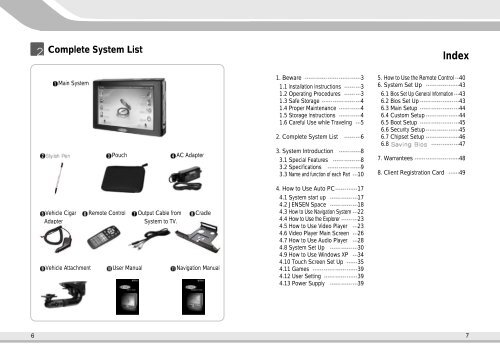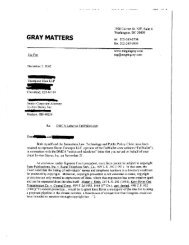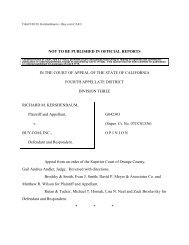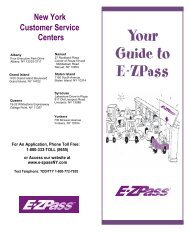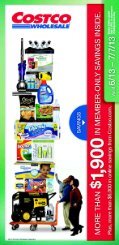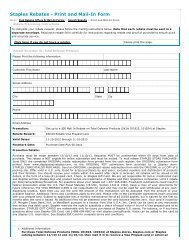JENSEN User s Manual - FatWallet
JENSEN User s Manual - FatWallet
JENSEN User s Manual - FatWallet
Create successful ePaper yourself
Turn your PDF publications into a flip-book with our unique Google optimized e-Paper software.
6<br />
2<br />
Complete System List<br />
Main System<br />
Vehicle Cigar<br />
Adapter<br />
Vehicle Attachment<br />
Remote Control<br />
Pouch AC Adapter<br />
<strong>User</strong> <strong>Manual</strong><br />
Output Cable from<br />
System to TV.<br />
Cradle<br />
Navigation <strong>Manual</strong><br />
1. Beware 3<br />
1.1 Installation Instructions 3<br />
1.2 Operating Procedures 3<br />
1.3 Safe Storage 4<br />
1.4 Proper Maintenance 4<br />
1.5 Storage Instructions 4<br />
1.6 Careful Use while Traveling 5<br />
2. Complete System List 6<br />
3. System Introduction 8<br />
3.1 Special Features 8<br />
3.2 Specifications 9<br />
3.3 Name and function of each Part 10<br />
4. How to Use Auto PC 17<br />
4.1 System start up 17<br />
4.2 <strong>JENSEN</strong> Space 18<br />
4.3 How to Use Navigation System 22<br />
4.4 How to Use the Explorer 23<br />
4.5 How to Use Video Player 23<br />
4.6 Video Player Main Screen 26<br />
4.7 How to Use Audio Player 28<br />
4.8 System Set Up 30<br />
4.9 How to Use Windows XP 34<br />
4.10 Touch Screen Set Up 35<br />
4.11 Games 39<br />
4.12 <strong>User</strong> Setting 39<br />
4.13 Power Supply 39<br />
Index<br />
5. How to Use the Remote Control 40<br />
6. System Set Up 43<br />
6.1 Bios Set Up General Information 43<br />
6.2 Bios Set Up 43<br />
6.3 Main Setup 44<br />
6.4 Custom Setup 44<br />
6.5 Boot Setup 45<br />
6.6 Security Setup 45<br />
6.7 Chipset Setup 46<br />
6.8 47<br />
7. Warrantees 48<br />
8. Client Registration Card 49<br />
7