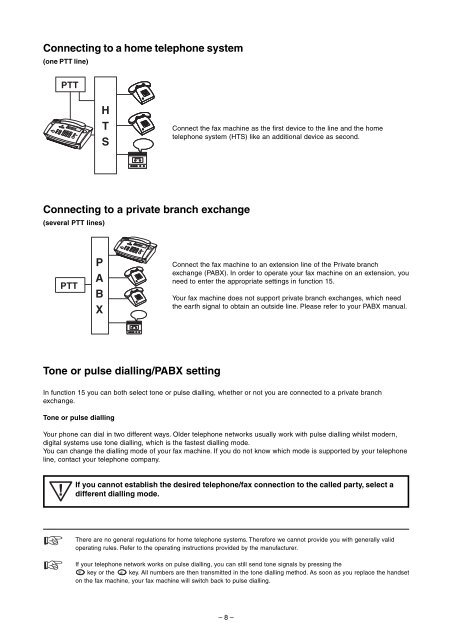Philips HFC111 UK Manual - Fax-Anleitung.de
Philips HFC111 UK Manual - Fax-Anleitung.de
Philips HFC111 UK Manual - Fax-Anleitung.de
Create successful ePaper yourself
Turn your PDF publications into a flip-book with our unique Google optimized e-Paper software.
Connecting to a home telephone system<br />
(one PTT line)<br />
PTT<br />
H<br />
T<br />
S<br />
Connecting to a private branch exchange<br />
(several PTT lines)<br />
PTT<br />
P<br />
A<br />
B<br />
X<br />
Tone or pulse dialling/PABX setting<br />
Connect the fax machine as the first <strong>de</strong>vice to the line and the home<br />
telephone system (HTS) like an additional <strong>de</strong>vice as second.<br />
Connect the fax machine to an extension line of the Private branch<br />
exchange (PABX). In or<strong>de</strong>r to operate your fax machine on an extension, you<br />
need to enter the appropriate settings in function 15.<br />
Your fax machine does not support private branch exchanges, which need<br />
the earth signal to obtain an outsi<strong>de</strong> line. Please refer to your PABX manual.<br />
In function 15 you can both select tone or pulse dialling, whether or not you are connected to a private branch<br />
exchange.<br />
Tone or pulse dialling<br />
Your phone can dial in two different ways. Ol<strong>de</strong>r telephone networks usually work with pulse dialling whilst mo<strong>de</strong>rn,<br />
digital systems use tone dialling, which is the fastest dialling mo<strong>de</strong>.<br />
You can change the dialling mo<strong>de</strong> of your fax machine. If you do not know which mo<strong>de</strong> is supported by your telephone<br />
line, contact your telephone company.<br />
If you cannot establish the <strong>de</strong>sired telephone/fax connection to the called party, select a<br />
different dialling mo<strong>de</strong>.<br />
There are no general regulations for home telephone systems. Therefore we cannot provi<strong>de</strong> you with generally valid<br />
operating rules. Refer to the operating instructions provi<strong>de</strong>d by the manufacturer.<br />
If your telephone network works on pulse dialling, you can still send tone signals by pressing the<br />
∗ key or the # key. All numbers are then transmitted in the tone dialling method. As soon as you replace the handset<br />
on the fax machine, your fax machine will switch back to pulse dialling.<br />
– 8 –