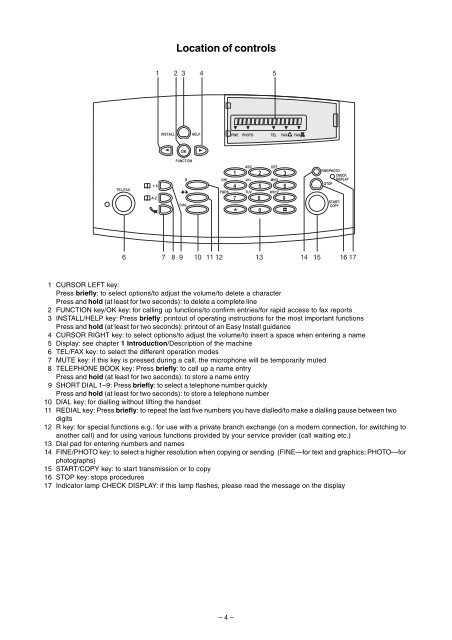Philips HFC111 UK Manual - Fax-Anleitung.de
Philips HFC111 UK Manual - Fax-Anleitung.de
Philips HFC111 UK Manual - Fax-Anleitung.de
You also want an ePaper? Increase the reach of your titles
YUMPU automatically turns print PDFs into web optimized ePapers that Google loves.
Location of controls<br />
1 CURSOR LEFT key:<br />
Press briefly: to select options/to adjust the volume/to <strong>de</strong>lete a character<br />
Press and hold (at least for two seconds): to <strong>de</strong>lete a complete line<br />
2 FUNCTION key/OK key: for calling up functions/to confirm entries/for rapid access to fax reports<br />
3 INSTALL/HELP key: Press briefly: printout of operating instructions for the most important functions<br />
Press and hold (at least for two seconds): printout of an Easy Install guidance<br />
4 CURSOR RIGHT key: to select options/to adjust the volume/to insert a space when entering a name<br />
5 Display: see chapter 1 Introduction/Description of the machine<br />
6 TEL/FAX key: to select the different operation mo<strong>de</strong>s<br />
7 MUTE key: if this key is pressed during a call, the microphone will be temporarily muted<br />
8 TELEPHONE BOOK key: Press briefly: to call up a name entry<br />
Press and hold (at least for two seconds): to store a name entry<br />
9 SHORT DIAL 1–9: Press briefly: to select a telephone number quickly<br />
Press and hold (at least for two seconds): to store a telephone number<br />
10 DIAL key: for dialling without lifting the handset<br />
11 REDIAL key: Press briefly: to repeat the last five numbers you have dialled/to make a dialling pause between two<br />
digits<br />
12 R key: for special functions e.g.: for use with a private branch exchange (on a mo<strong>de</strong>rn connection, for switching to<br />
another call) and for using various functions provi<strong>de</strong>d by your service provi<strong>de</strong>r (call waiting etc.)<br />
13 Dial pad for entering numbers and names<br />
14 FINE/PHOTO key: to select a higher resolution when copying or sending (FINE—for text and graphics; PHOTO—for<br />
photographs)<br />
15 START/COPY key: to start transmission or to copy<br />
16 STOP key: stops procedures<br />
17 Indicator lamp CHECK DISPLAY: if this lamp flashes, please read the message on the display<br />
– 4 –