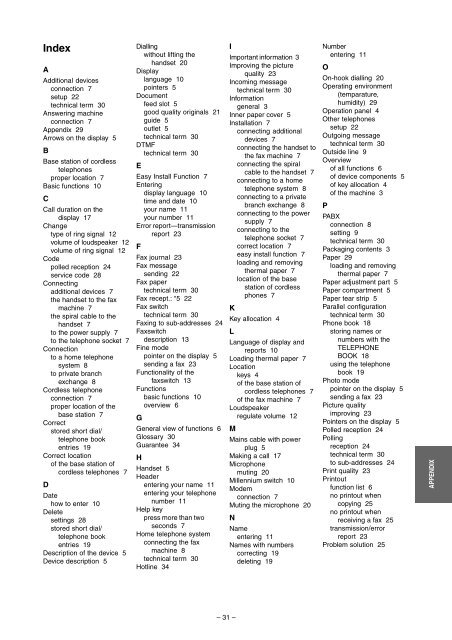Philips HFC111 UK Manual - Fax-Anleitung.de
Philips HFC111 UK Manual - Fax-Anleitung.de
Philips HFC111 UK Manual - Fax-Anleitung.de
Create successful ePaper yourself
Turn your PDF publications into a flip-book with our unique Google optimized e-Paper software.
In<strong>de</strong>x<br />
A<br />
Additional <strong>de</strong>vices<br />
connection 7<br />
setup 22<br />
technical term 30<br />
Answering machine<br />
connection 7<br />
Appendix 29<br />
Arrows on the display 5<br />
Dialling<br />
without lifting the<br />
handset 20<br />
Display<br />
language 10<br />
pointers 5<br />
Document<br />
feed slot 5<br />
good quality originals 21<br />
gui<strong>de</strong> 5<br />
outlet 5<br />
technical term 30<br />
DTMF<br />
technical term 30<br />
B<br />
Base station of cordless<br />
telephones<br />
E<br />
proper location 7 Easy Install Function 7<br />
Basic functions 10<br />
Entering<br />
C<br />
display language 10<br />
time and date 10<br />
Call duration on the<br />
your name 11<br />
display 17<br />
your number 11<br />
Change<br />
Error report—transmission<br />
type of ring signal 12<br />
report 23<br />
volume of loudspeaker 12<br />
volume of ring signal 12<br />
F<br />
Co<strong>de</strong><br />
<strong>Fax</strong> journal 23<br />
polled reception 24 <strong>Fax</strong> message<br />
service co<strong>de</strong> 28<br />
sending 22<br />
Connecting<br />
<strong>Fax</strong> paper<br />
additional <strong>de</strong>vices 7 technical term 30<br />
the handset to the fax <strong>Fax</strong> recept.: *5 22<br />
machine 7<br />
<strong>Fax</strong> switch<br />
the spiral cable to the technical term 30<br />
handset 7<br />
<strong>Fax</strong>ing to sub-addresses 24<br />
to the power supply 7 <strong>Fax</strong>switch<br />
to the telephone socket 7 <strong>de</strong>scription 13<br />
Connection<br />
Fine mo<strong>de</strong><br />
to a home telephone pointer on the display 5<br />
system 8<br />
sending a fax 23<br />
to private branch<br />
Functionality of the<br />
exchange 8<br />
faxswitch 13<br />
Cordless telephone Functions<br />
connection 7<br />
basic functions 10<br />
proper location of the overview 6<br />
base station 7<br />
Correct<br />
stored short dial/<br />
telephone book<br />
entries 19<br />
G<br />
General view of functions 6<br />
Glossary 30<br />
Guarantee 34<br />
Correct location<br />
of the base station of<br />
cordless telephones 7<br />
H<br />
Handset 5<br />
Hea<strong>de</strong>r<br />
D<br />
entering your name 11<br />
Date<br />
how to enter 10<br />
Delete<br />
settings 28<br />
stored short dial/<br />
telephone book<br />
entries 19<br />
Description of the <strong>de</strong>vice 5<br />
Device <strong>de</strong>scription 5<br />
entering your telephone<br />
number 11<br />
Help key<br />
press more than two<br />
seconds 7<br />
Home telephone system<br />
connecting the fax<br />
machine 8<br />
technical term 30<br />
Hotline 34<br />
I<br />
– 31 –<br />
Important information 3<br />
Improving the picture<br />
quality 23<br />
Incoming message<br />
technical term 30<br />
Information<br />
general 3<br />
Inner paper cover 5<br />
Installation 7<br />
connecting additional<br />
<strong>de</strong>vices 7<br />
connecting the handset to<br />
the fax machine 7<br />
connecting the spiral<br />
cable to the handset 7<br />
connecting to a home<br />
telephone system 8<br />
connecting to a private<br />
branch exchange 8<br />
connecting to the power<br />
supply 7<br />
connecting to the<br />
telephone socket 7<br />
correct location 7<br />
easy install function 7<br />
loading and removing<br />
thermal paper 7<br />
location of the base<br />
station of cordless<br />
phones 7<br />
K<br />
Key allocation 4<br />
L<br />
Language of display and<br />
reports 10<br />
Loading thermal paper 7<br />
Location<br />
keys 4<br />
of the base station of<br />
cordless telephones 7<br />
of the fax machine 7<br />
Loudspeaker<br />
regulate volume 12<br />
M<br />
Mains cable with power<br />
plug 5<br />
Making a call 17<br />
Microphone<br />
muting 20<br />
Millennium switch 10<br />
Mo<strong>de</strong>m<br />
connection 7<br />
Muting the microphone 20<br />
N<br />
Name<br />
entering 11<br />
Names with numbers<br />
correcting 19<br />
<strong>de</strong>leting 19<br />
Number<br />
entering 11<br />
O<br />
On-hook dialling 20<br />
Operating environment<br />
(temparature,<br />
humidity) 29<br />
Operation panel 4<br />
Other telephones<br />
setup 22<br />
Outgoing message<br />
technical term 30<br />
Outsi<strong>de</strong> line 9<br />
Overview<br />
of all functions 6<br />
of <strong>de</strong>vice components 5<br />
of key allocation 4<br />
of the machine 3<br />
P<br />
PABX<br />
connection 8<br />
setting 9<br />
technical term 30<br />
Packaging contents 3<br />
Paper 29<br />
loading and removing<br />
thermal paper 7<br />
Paper adjustment part 5<br />
Paper compartment 5<br />
Paper tear strip 5<br />
Parallel configuration<br />
technical term 30<br />
Phone book 18<br />
storing names or<br />
numbers with the<br />
TELEPHONE<br />
BOOK 18<br />
using the telephone<br />
book 19<br />
Photo mo<strong>de</strong><br />
pointer on the display 5<br />
sending a fax 23<br />
Picture quality<br />
improving 23<br />
Pointers on the display 5<br />
Polled reception 24<br />
Polling<br />
reception 24<br />
technical term 30<br />
to sub-addresses 24<br />
Print quality 23<br />
Printout<br />
function list 6<br />
no printout when<br />
copying 25<br />
no printout when<br />
receiving a fax 25<br />
transmission/error<br />
report 23<br />
Problem solution 25<br />
APPENDIX