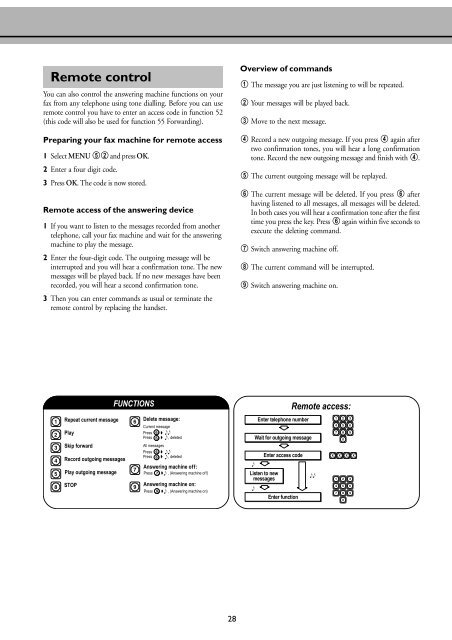Philips Magic2 Kala GB Manual - Fax-Anleitung.de
Philips Magic2 Kala GB Manual - Fax-Anleitung.de
Philips Magic2 Kala GB Manual - Fax-Anleitung.de
Create successful ePaper yourself
Turn your PDF publications into a flip-book with our unique Google optimized e-Paper software.
Remote control<br />
You can also control the answering machine functions on your<br />
fax from any telephone using tone dialling. Before you can use<br />
remote control you have to enter an access co<strong>de</strong> in function 52<br />
(this co<strong>de</strong> will also be used for function 55 Forwarding).<br />
Preparing your fax machine for remote access<br />
1 Select MENU 52 and press OK.<br />
2 Enter a four digit co<strong>de</strong>.<br />
3 Press OK. The co<strong>de</strong> is now stored.<br />
Remote access of the answering <strong>de</strong>vice<br />
1 If you want to listen to the messages recor<strong>de</strong>d from another<br />
telephone, call your fax machine and wait for the answering<br />
machine to play the message.<br />
2 Enter the four-digit co<strong>de</strong>. The outgoing message will be<br />
interrupted and you will hear a confirmation tone. The new<br />
messages will be played back. If no new messages have been<br />
recor<strong>de</strong>d, you will hear a second confirmation tone.<br />
3 Then you can enter commands as usual or terminate the<br />
remote control by replacing the handset.<br />
28<br />
Overview of commands<br />
1 The message you are just listening to will be repeated.<br />
2 Your messages will be played back.<br />
3 Move to the next message.<br />
4 Record a new outgoing message. If you press 4 again after<br />
two confirmation tones, you will hear a long confirmation<br />
tone. Record the new outgoing message and finish with 4.<br />
5 The current outgoing message will be replayed.<br />
6 The current message will be <strong>de</strong>leted. If you press 6 after<br />
having listened to all messages, all messages will be <strong>de</strong>leted.<br />
In both cases you will hear a confirmation tone after the first<br />
time you press the key. Press 6 again within five seconds to<br />
execute the <strong>de</strong>leting command.<br />
7 Switch answering machine off.<br />
8 The current command will be interrupted.<br />
9 Switch answering machine on.