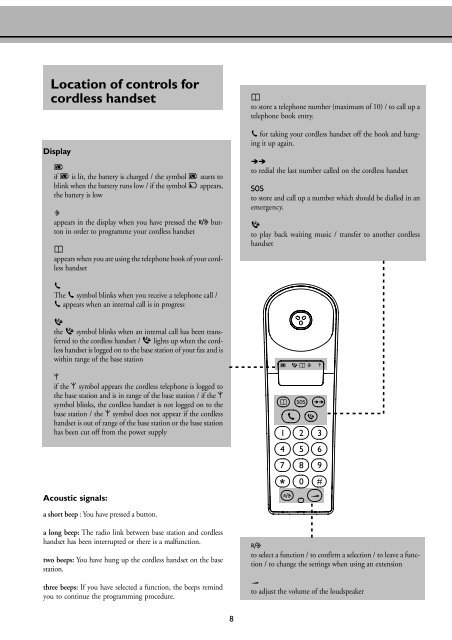Philips Magic2 Kala GB Manual - Fax-Anleitung.de
Philips Magic2 Kala GB Manual - Fax-Anleitung.de
Philips Magic2 Kala GB Manual - Fax-Anleitung.de
You also want an ePaper? Increase the reach of your titles
YUMPU automatically turns print PDFs into web optimized ePapers that Google loves.
Location of controls for<br />
cordless handset<br />
Display<br />
c<br />
if c is lit, the battery is charged / the symbol c starts to<br />
blink when the battery runs low / if the symbol e appears,<br />
the battery is low<br />
t<br />
appears in the display when you have pressed the o button<br />
in or<strong>de</strong>r to programme your cordless handset<br />
m<br />
appears when you are using the telephone book of your cordless<br />
handset<br />
g<br />
The g symbol blinks when you receive a telephone call /<br />
g appears when an internal call is in progress<br />
i<br />
the i symbol blinks when an internal call has been transferred<br />
to the cordless handset / i lights up when the cordless<br />
handset is logged on to the base station of your fax and is<br />
within range of the base station<br />
s<br />
if the s symbol appears the cordless telephone is logged to<br />
the base station and is in range of the base station / if the s<br />
symbol blinks, the cordless handset is not logged on to the<br />
base station / the s symbol does not appear if the cordless<br />
handset is out of range of the base station or the base station<br />
has been cut off from the power supply<br />
Acoustic signals:<br />
a short beep : You have pressed a button.<br />
a long beep: The radio link between base station and cordless<br />
handset has been interrupted or there is a malfunction.<br />
two beeps: You have hung up the cordless handset on the base<br />
station.<br />
three beeps: If you have selected a function, the beeps remind<br />
you to continue the programming procedure.<br />
8<br />
m<br />
to store a telephone number (maximum of 10) / to call up a<br />
telephone book entry.<br />
g for taking your cordless handset off the hook and hanging<br />
it up again.<br />
k<br />
to redial the last number called on the cordless handset<br />
q<br />
to store and call up a number which should be dialled in an<br />
emergency.<br />
i<br />
to play back waiting music / transfer to another cordless<br />
handset<br />
o<br />
to select a function / to confirm a selection / to leave a function<br />
/ to change the settings when using an extension<br />
r<br />
to adjust the volume of the loudspeaker