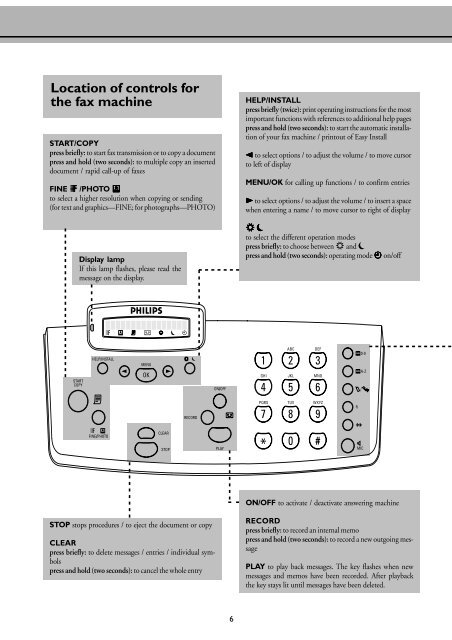Philips Magic2 Kala GB Manual - Fax-Anleitung.de
Philips Magic2 Kala GB Manual - Fax-Anleitung.de
Philips Magic2 Kala GB Manual - Fax-Anleitung.de
Create successful ePaper yourself
Turn your PDF publications into a flip-book with our unique Google optimized e-Paper software.
Location of controls for<br />
the fax machine<br />
START/COPY<br />
press briefly: to start fax transmission or to copy a document<br />
press and hold (two seconds): to multiple copy an inserted<br />
document / rapid call-up of faxes<br />
FINE f f /PHOTO F<br />
to select a higher resolution when copying or sending<br />
(for text and graphics—FINE; for photographs—PHOTO)<br />
Display lamp<br />
If this lamp flashes, please read the<br />
message on the display.<br />
STOP stops procedures / to eject the document or copy<br />
CLEAR<br />
press briefly: to <strong>de</strong>lete messages / entries / individual symbols<br />
press and hold (two seconds): to cancel the whole entry<br />
6<br />
HELP/INSTALL<br />
press briefly (twice): print operating instructions for the most<br />
important functions with references to additional help pages<br />
press and hold (two seconds): to start the automatic installation<br />
of your fax machine / printout of Easy Install<br />
< to select options / to adjust the volume / to move cursor<br />
to left of display<br />
MENU/OK for calling up functions / to confirm entries<br />
> to select options / to adjust the volume / to insert a space<br />
when entering a name / to move cursor to right of display<br />
S S M M<br />
M<br />
to select the different operation mo<strong>de</strong>s<br />
press briefly: to choose between S and M<br />
press and hold (two seconds): operating mo<strong>de</strong> U U on/off<br />
ON/OFF to activate / <strong>de</strong>activate answering machine<br />
RECORD<br />
press briefly: to record an internal memo<br />
press and hold (two seconds): to record a new outgoing message<br />
PLAY to play back messages. The key flashes when new<br />
messages and memos have been recor<strong>de</strong>d. After playback<br />
the key stays lit until messages have been <strong>de</strong>leted.