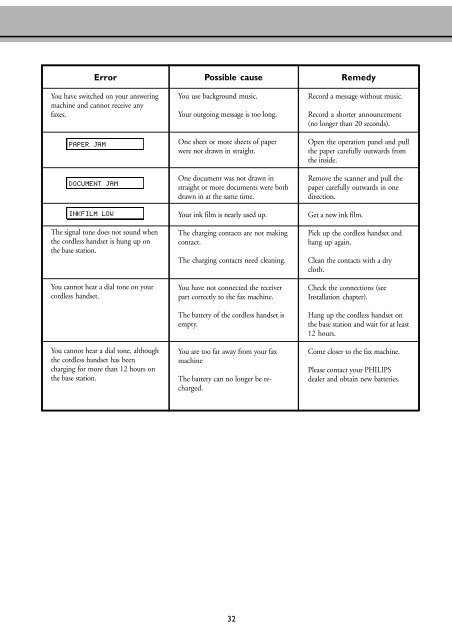Philips Magic2 Kala GB Manual - Fax-Anleitung.de
Philips Magic2 Kala GB Manual - Fax-Anleitung.de
Philips Magic2 Kala GB Manual - Fax-Anleitung.de
You also want an ePaper? Increase the reach of your titles
YUMPU automatically turns print PDFs into web optimized ePapers that Google loves.
Error<br />
You have switched on your answering<br />
machine and cannot receive any<br />
faxes.<br />
PAPER JAM<br />
DOCUMENT JAM<br />
INKFILM LOW<br />
The signal tone does not sound when<br />
the cordless handset is hung up on<br />
the base station.<br />
You cannot hear a dial tone on your<br />
cordless handset.<br />
You cannot hear a dial tone, although<br />
the cordless handset has been<br />
charging for more than 12 hours on<br />
the base station.<br />
Possible cause<br />
You use background music.<br />
Your outgoing message is too long.<br />
One sheet or more sheets of paper<br />
were not drawn in straight.<br />
One document was not drawn in<br />
straight or more documents were both<br />
drawn in at the same time.<br />
Your ink film is nearly used up.<br />
The charging contacts are not making<br />
contact.<br />
The charging contacts need cleaning.<br />
You have not connected the receiver<br />
part correctly to the fax machine.<br />
The battery of the cordless handset is<br />
empty.<br />
You are too far away from your fax<br />
machine<br />
The battery can no longer be recharged.<br />
32<br />
Remedy<br />
Record a message without music.<br />
Record a shorter announcement<br />
(no longer than 20 seconds).<br />
Open the operation panel and pull<br />
the paper carefully outwards from<br />
the insi<strong>de</strong>.<br />
Remove the scanner and pull the<br />
paper carefully outwards in one<br />
direction.<br />
Get a new ink film.<br />
Pick up the cordless handset and<br />
hang up again.<br />
Clean the contacts with a dry<br />
cloth.<br />
Check the connections (see<br />
Installation chapter).<br />
Hang up the cordless handset on<br />
the base station and wait for at least<br />
12 hours.<br />
Come closer to the fax machine.<br />
Please contact your PHILIPS<br />
<strong>de</strong>aler and obtain new batteries.