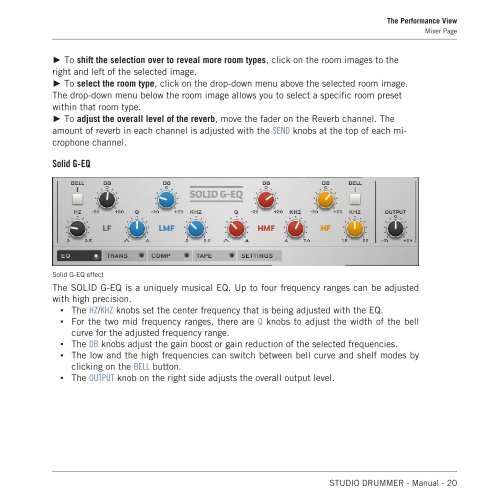Studio Drummer Manual English - zzounds.com
Studio Drummer Manual English - zzounds.com
Studio Drummer Manual English - zzounds.com
You also want an ePaper? Increase the reach of your titles
YUMPU automatically turns print PDFs into web optimized ePapers that Google loves.
► To shift the selection over to reveal more room types, click on the room images to the<br />
right and left of the selected image.<br />
► To select the room type, click on the drop-down menu above the selected room image.<br />
The drop-down menu below the room image allows you to select a specific room preset<br />
within that room type.<br />
► To adjust the overall level of the reverb, move the fader on the Reverb channel. The<br />
amount of reverb in each channel is adjusted with the SEND knobs at the top of each microphone<br />
channel.<br />
Solid G-EQ<br />
Solid G-EQ effect<br />
The SOLID G-EQ is a uniquely musical EQ. Up to four frequency ranges can be adjusted<br />
with high precision.<br />
▪ The HZ/KHZ knobs set the center frequency that is being adjusted with the EQ.<br />
▪ For the two mid frequency ranges, there are Q knobs to adjust the width of the bell<br />
curve for the adjusted frequency range.<br />
▪ The DB knobs adjust the gain boost or gain reduction of the selected frequencies.<br />
▪ The low and the high frequencies can switch between bell curve and shelf modes by<br />
clicking on the BELL button.<br />
▪ The OUTPUT knob on the right side adjusts the overall output level.<br />
The Performance View<br />
Mixer Page<br />
STUDIO DRUMMER - <strong>Manual</strong> - 20