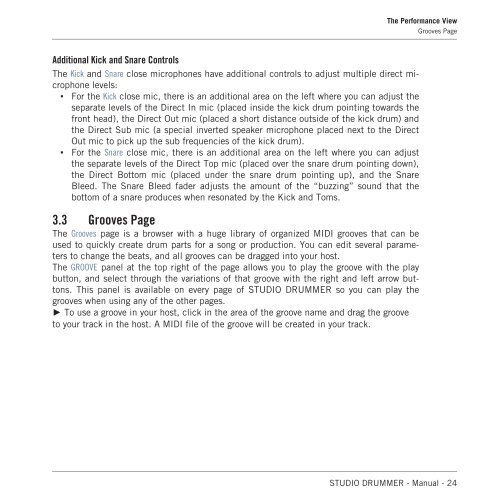Studio Drummer Manual English - zzounds.com
Studio Drummer Manual English - zzounds.com
Studio Drummer Manual English - zzounds.com
You also want an ePaper? Increase the reach of your titles
YUMPU automatically turns print PDFs into web optimized ePapers that Google loves.
Additional Kick and Snare Controls<br />
The Kick and Snare close microphones have additional controls to adjust multiple direct microphone<br />
levels:<br />
▪ For the Kick close mic, there is an additional area on the left where you can adjust the<br />
separate levels of the Direct In mic (placed inside the kick drum pointing towards the<br />
front head), the Direct Out mic (placed a short distance outside of the kick drum) and<br />
the Direct Sub mic (a special inverted speaker microphone placed next to the Direct<br />
Out mic to pick up the sub frequencies of the kick drum).<br />
▪ For the Snare close mic, there is an additional area on the left where you can adjust<br />
the separate levels of the Direct Top mic (placed over the snare drum pointing down),<br />
the Direct Bottom mic (placed under the snare drum pointing up), and the Snare<br />
Bleed. The Snare Bleed fader adjusts the amount of the “buzzing” sound that the<br />
bottom of a snare produces when resonated by the Kick and Toms.<br />
3.3 Grooves Page<br />
The Grooves page is a browser with a huge library of organized MIDI grooves that can be<br />
used to quickly create drum parts for a song or production. You can edit several parameters<br />
to change the beats, and all grooves can be dragged into your host.<br />
The GROOVE panel at the top right of the page allows you to play the groove with the play<br />
button, and select through the variations of that groove with the right and left arrow buttons.<br />
This panel is available on every page of STUDIO DRUMMER so you can play the<br />
grooves when using any of the other pages.<br />
► To use a groove in your host, click in the area of the groove name and drag the groove<br />
to your track in the host. A MIDI file of the groove will be created in your track.<br />
The Performance View<br />
Grooves Page<br />
STUDIO DRUMMER - <strong>Manual</strong> - 24