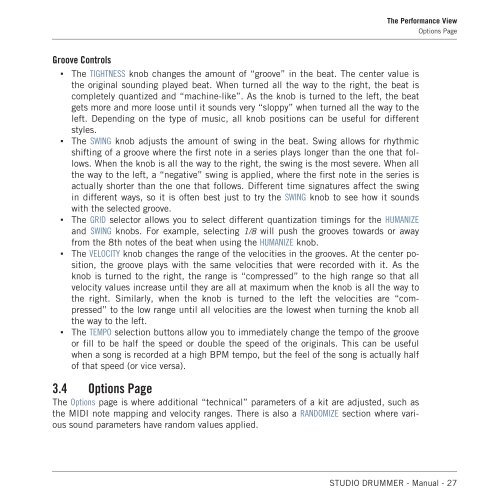Studio Drummer Manual English - zzounds.com
Studio Drummer Manual English - zzounds.com
Studio Drummer Manual English - zzounds.com
You also want an ePaper? Increase the reach of your titles
YUMPU automatically turns print PDFs into web optimized ePapers that Google loves.
Groove Controls<br />
▪ The TIGHTNESS knob changes the amount of “groove” in the beat. The center value is<br />
the original sounding played beat. When turned all the way to the right, the beat is<br />
<strong>com</strong>pletely quantized and “machine-like”. As the knob is turned to the left, the beat<br />
gets more and more loose until it sounds very “sloppy” when turned all the way to the<br />
left. Depending on the type of music, all knob positions can be useful for different<br />
styles.<br />
▪ The SWING knob adjusts the amount of swing in the beat. Swing allows for rhythmic<br />
shifting of a groove where the first note in a series plays longer than the one that follows.<br />
When the knob is all the way to the right, the swing is the most severe. When all<br />
the way to the left, a “negative” swing is applied, where the first note in the series is<br />
actually shorter than the one that follows. Different time signatures affect the swing<br />
in different ways, so it is often best just to try the SWING knob to see how it sounds<br />
with the selected groove.<br />
▪ The GRID selector allows you to select different quantization timings for the HUMANIZE<br />
and SWING knobs. For example, selecting 1/8 will push the grooves towards or away<br />
from the 8th notes of the beat when using the HUMANIZE knob.<br />
▪ The VELOCITY knob changes the range of the velocities in the grooves. At the center position,<br />
the groove plays with the same velocities that were recorded with it. As the<br />
knob is turned to the right, the range is “<strong>com</strong>pressed” to the high range so that all<br />
velocity values increase until they are all at maximum when the knob is all the way to<br />
the right. Similarly, when the knob is turned to the left the velocities are “<strong>com</strong>pressed”<br />
to the low range until all velocities are the lowest when turning the knob all<br />
the way to the left.<br />
▪ The TEMPO selection buttons allow you to immediately change the tempo of the groove<br />
or fill to be half the speed or double the speed of the originals. This can be useful<br />
when a song is recorded at a high BPM tempo, but the feel of the song is actually half<br />
of that speed (or vice versa).<br />
3.4 Options Page<br />
The Options page is where additional “technical” parameters of a kit are adjusted, such as<br />
the MIDI note mapping and velocity ranges. There is also a RANDOMIZE section where various<br />
sound parameters have random values applied.<br />
The Performance View<br />
Options Page<br />
STUDIO DRUMMER - <strong>Manual</strong> - 27