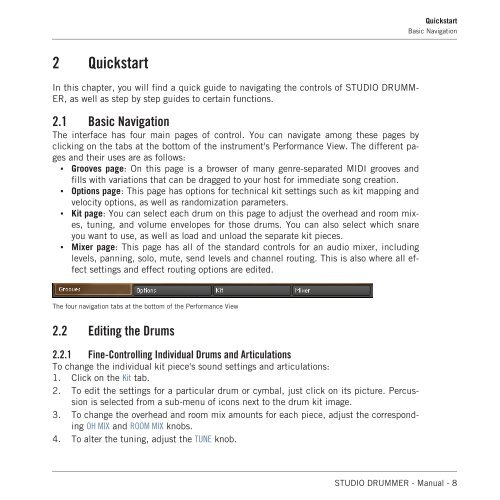Studio Drummer Manual English - zzounds.com
Studio Drummer Manual English - zzounds.com
Studio Drummer Manual English - zzounds.com
Create successful ePaper yourself
Turn your PDF publications into a flip-book with our unique Google optimized e-Paper software.
2 Quickstart<br />
In this chapter, you will find a quick guide to navigating the controls of STUDIO DRUMM<br />
ER, as well as step by step guides to certain functions.<br />
2.1 Basic Navigation<br />
The interface has four main pages of control. You can navigate among these pages by<br />
clicking on the tabs at the bottom of the instrument's Performance View. The different pages<br />
and their uses are as follows:<br />
▪ Grooves page: On this page is a browser of many genre-separated MIDI grooves and<br />
fills with variations that can be dragged to your host for immediate song creation.<br />
▪ Options page: This page has options for technical kit settings such as kit mapping and<br />
velocity options, as well as randomization parameters.<br />
▪ Kit page: You can select each drum on this page to adjust the overhead and room mixes,<br />
tuning, and volume envelopes for those drums. You can also select which snare<br />
you want to use, as well as load and unload the separate kit pieces.<br />
▪ Mixer page: This page has all of the standard controls for an audio mixer, including<br />
levels, panning, solo, mute, send levels and channel routing. This is also where all effect<br />
settings and effect routing options are edited.<br />
The four navigation tabs at the bottom of the Performance View<br />
2.2 Editing the Drums<br />
2.2.1 Fine-Controlling Individual Drums and Articulations<br />
To change the individual kit piece's sound settings and articulations:<br />
1. Click on the Kit tab.<br />
2. To edit the settings for a particular drum or cymbal, just click on its picture. Percussion<br />
is selected from a sub-menu of icons next to the drum kit image.<br />
3. To change the overhead and room mix amounts for each piece, adjust the corresponding<br />
OH MIX and ROOM MIX knobs.<br />
4. To alter the tuning, adjust the TUNE knob.<br />
Quickstart<br />
Basic Navigation<br />
STUDIO DRUMMER - <strong>Manual</strong> - 8