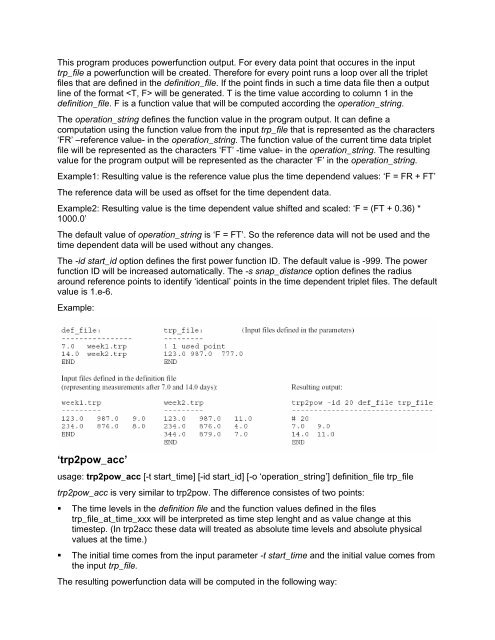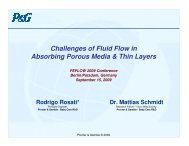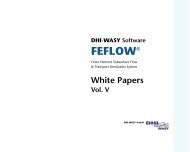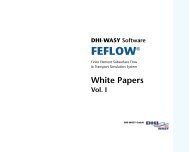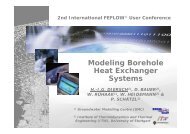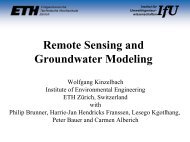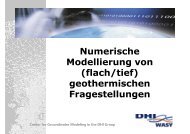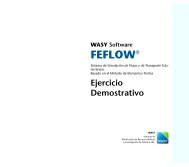Tools to convert, debug and - FEFlow
Tools to convert, debug and - FEFlow
Tools to convert, debug and - FEFlow
You also want an ePaper? Increase the reach of your titles
YUMPU automatically turns print PDFs into web optimized ePapers that Google loves.
This program produces powerfunction output. For every data point that occures in the input<br />
trp_file a powerfunction will be created. Therefore for every point runs a loop over all the triplet<br />
files that are defined in the definition_file. If the point finds in such a time data file then a output<br />
line of the format will be generated. T is the time value according <strong>to</strong> column 1 in the<br />
definition_file. F is a function value that will be computed according the operation_string.<br />
The operation_string defines the function value in the program output. It can define a<br />
computation using the function value from the input trp_file that is represented as the characters<br />
‘FR’ –reference value- in the operation_string. The function value of the current time data triplet<br />
file will be represented as the characters ‘FT’ -time value- in the operation_string. The resulting<br />
value for the program output will be represented as the character ‘F’ in the operation_string.<br />
Example1: Resulting value is the reference value plus the time dependend values: ‘F = FR + FT’<br />
The reference data will be used as offset for the time dependent data.<br />
Example2: Resulting value is the time dependent value shifted <strong>and</strong> scaled: ‘F = (FT + 0.36) *<br />
1000.0’<br />
The default value of operation_string is ‘F = FT’. So the reference data will not be used <strong>and</strong> the<br />
time dependent data will be used without any changes.<br />
The -id start_id option defines the first power function ID. The default value is -999. The power<br />
function ID will be increased au<strong>to</strong>matically. The -s snap_distance option defines the radius<br />
around reference points <strong>to</strong> identify ‘identical’ points in the time dependent triplet files. The default<br />
value is 1.e-6.<br />
Example:<br />
‘trp2pow_acc’<br />
usage: trp2pow_acc [-t start_time] [-id start_id] [-o ‘operation_string’] definition_file trp_file<br />
trp2pow_acc is very similar <strong>to</strong> trp2pow. The difference consistes of two points:<br />
The time levels in the definition file <strong>and</strong> the function values defined in the files<br />
trp_file_at_time_xxx will be interpreted as time step lenght <strong>and</strong> as value change at this<br />
timestep. (In trp2acc these data will treated as absolute time levels <strong>and</strong> absolute physical<br />
values at the time.)<br />
The initial time comes from the input parameter -t start_time <strong>and</strong> the initial value comes from<br />
the input trp_file.<br />
The resulting powerfunction data will be computed in the following way: