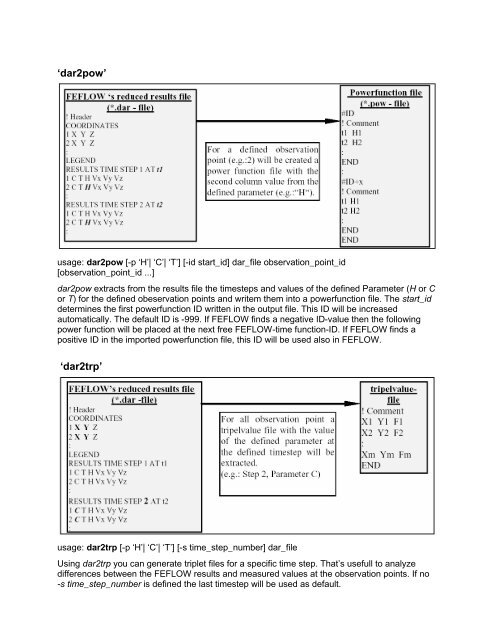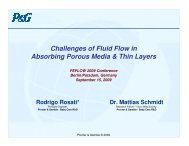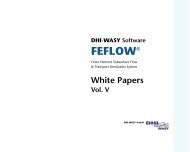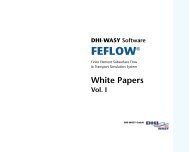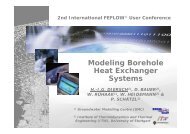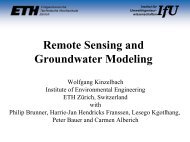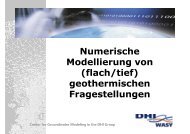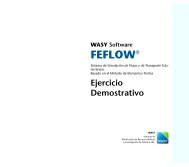Tools to convert, debug and - FEFlow
Tools to convert, debug and - FEFlow
Tools to convert, debug and - FEFlow
Create successful ePaper yourself
Turn your PDF publications into a flip-book with our unique Google optimized e-Paper software.
‘dar2pow’<br />
usage: dar2pow [-p ‘H’| ‘C’| ‘T’] [-id start_id] dar_file observation_point_id<br />
[observation_point_id ...]<br />
dar2pow extracts from the results file the timesteps <strong>and</strong> values of the defined Parameter (H or C<br />
or T) for the defined obeservation points <strong>and</strong> writem them in<strong>to</strong> a powerfunction file. The start_id<br />
determines the first powerfunction ID written in the output file. This ID will be increased<br />
au<strong>to</strong>matically. The default ID is -999. If FEFLOW finds a negative ID-value then the following<br />
power function will be placed at the next free FEFLOW-time function-ID. If FEFLOW finds a<br />
positive ID in the imported powerfunction file, this ID will be used also in FEFLOW.<br />
‘dar2trp’<br />
usage: dar2trp [-p ‘H’| ‘C’| ‘T’] [-s time_step_number] dar_file<br />
Using dar2trp you can generate triplet files for a specific time step. That’s usefull <strong>to</strong> analyze<br />
differences between the FEFLOW results <strong>and</strong> measured values at the observation points. If no<br />
-s time_step_number is defined the last timestep will be used as default.