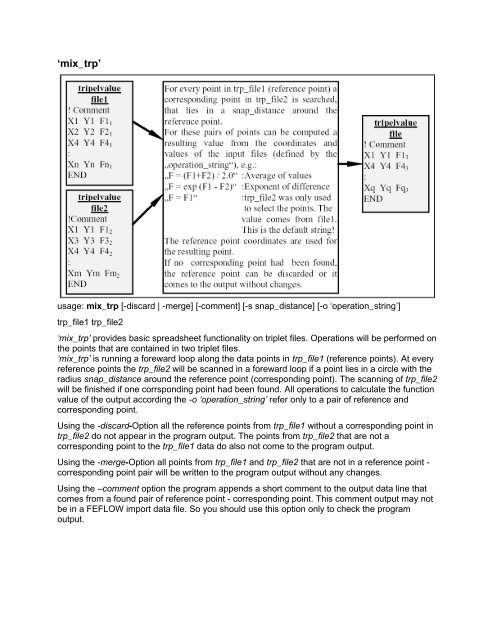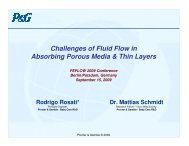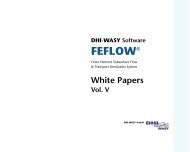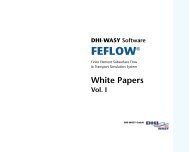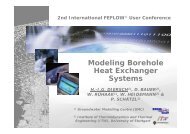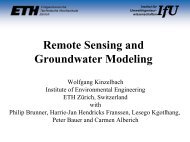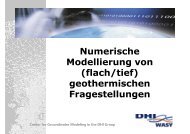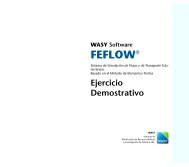Tools to convert, debug and - FEFlow
Tools to convert, debug and - FEFlow
Tools to convert, debug and - FEFlow
Create successful ePaper yourself
Turn your PDF publications into a flip-book with our unique Google optimized e-Paper software.
‘mix_trp’<br />
usage: mix_trp [-discard | -merge] [-comment] [-s snap_distance] [-o ‘operation_string’]<br />
trp_file1 trp_file2<br />
‘mix_trp’ provides basic spreadsheet functionality on triplet files. Operations will be performed on<br />
the points that are contained in two triplet files.<br />
‘mix_trp’ is running a foreward loop along the data points in trp_file1 (reference points). At every<br />
reference points the trp_file2 will be scanned in a foreward loop if a point lies in a circle with the<br />
radius snap_distance around the reference point (corresponding point). The scanning of trp_file2<br />
will be finished if one corrsponding point had been found. All operations <strong>to</strong> calculate the function<br />
value of the output according the -o ‘operation_string’ refer only <strong>to</strong> a pair of reference <strong>and</strong><br />
corresponding point.<br />
Using the -discard-Option all the reference points from trp_file1 without a corresponding point in<br />
trp_file2 do not appear in the program output. The points from trp_file2 that are not a<br />
corresponding point <strong>to</strong> the trp_file1 data do also not come <strong>to</strong> the program output.<br />
Using the -merge-Option all points from trp_file1 <strong>and</strong> trp_file2 that are not in a reference point -<br />
corresponding point pair will be written <strong>to</strong> the program output without any changes.<br />
Using the –comment option the program appends a short comment <strong>to</strong> the output data line that<br />
comes from a found pair of reference point - corresponding point. This comment output may not<br />
be in a FEFLOW import data file. So you should use this option only <strong>to</strong> check the program<br />
output.