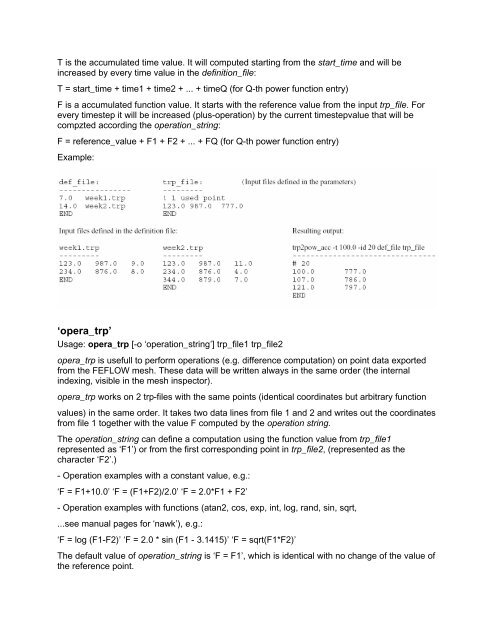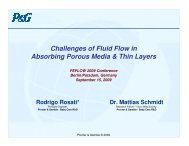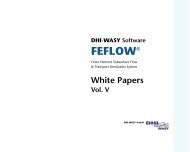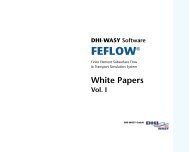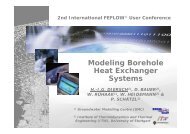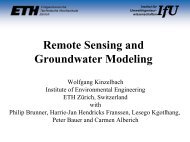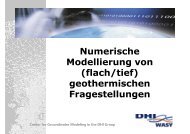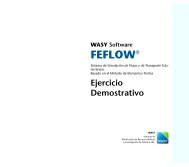Tools to convert, debug and - FEFlow
Tools to convert, debug and - FEFlow
Tools to convert, debug and - FEFlow
Create successful ePaper yourself
Turn your PDF publications into a flip-book with our unique Google optimized e-Paper software.
T is the accumulated time value. It will computed starting from the start_time <strong>and</strong> will be<br />
increased by every time value in the definition_file:<br />
T = start_time + time1 + time2 + ... + timeQ (for Q-th power function entry)<br />
F is a accumulated function value. It starts with the reference value from the input trp_file. For<br />
every timestep it will be increased (plus-operation) by the current timestepvalue that will be<br />
compzted according the operation_string:<br />
F = reference_value + F1 + F2 + ... + FQ (for Q-th power function entry)<br />
Example:<br />
‘opera_trp’<br />
Usage: opera_trp [-o ‘operation_string’] trp_file1 trp_file2<br />
opera_trp is usefull <strong>to</strong> perform operations (e.g. difference computation) on point data exported<br />
from the FEFLOW mesh. These data will be written always in the same order (the internal<br />
indexing, visible in the mesh inspec<strong>to</strong>r).<br />
opera_trp works on 2 trp-files with the same points (identical coordinates but arbitrary function<br />
values) in the same order. It takes two data lines from file 1 <strong>and</strong> 2 <strong>and</strong> writes out the coordinates<br />
from file 1 <strong>to</strong>gether with the value F computed by the operation string.<br />
The operation_string can define a computation using the function value from trp_file1<br />
represented as ‘F1’) or from the first corresponding point in trp_file2, (represented as the<br />
character ‘F2’.)<br />
- Operation examples with a constant value, e.g.:<br />
‘F = F1+10.0’ ‘F = (F1+F2)/2.0’ ‘F = 2.0*F1 + F2’<br />
- Operation examples with functions (atan2, cos, exp, int, log, r<strong>and</strong>, sin, sqrt,<br />
...see manual pages for ‘nawk’), e.g.:<br />
‘F = log (F1-F2)’ ‘F = 2.0 * sin (F1 - 3.1415)’ ‘F = sqrt(F1*F2)’<br />
The default value of operation_string is ‘F = F1’, which is identical with no change of the value of<br />
the reference point.