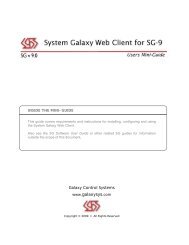DUPREX 5000 Series RF INSTALLATION GUIDE - Galaxy Control ...
DUPREX 5000 Series RF INSTALLATION GUIDE - Galaxy Control ...
DUPREX 5000 Series RF INSTALLATION GUIDE - Galaxy Control ...
Create successful ePaper yourself
Turn your PDF publications into a flip-book with our unique Google optimized e-Paper software.
Final Checkout<br />
The Green power LED should always be illuminated if power is applied. If this LED is not<br />
illuminated there is a power problem, or a problem with the unit.<br />
It is a good idea to switch both Central and Remote units to Service / Config mode to verify the field<br />
installation.<br />
Both units should be communicating. See bench test sequence for details for LED indicators<br />
when in Service / Config mode.<br />
Check operation of Badge reader, LED and other I/O that is used in the installation while in<br />
Service / Config mode.<br />
Once operation has been verified in Service / Config mode then the units can be placed in Normal<br />
Run mode. The Amber com LED will flash infrequently in Normal mode. It should flash each time<br />
a badge is swiped or any of the I/O changes status.<br />
The Central unit diagnostic LED will be Red when the units are not communicating. This may be<br />
happen when the Central unit powers up without the Remote unit having power. Once both units<br />
are powered up the diagnostic LEDs should both enter a flashing green on and off mode. This<br />
should occur within 30 seconds of both units having power applied in Normal mode.<br />
Check operation of Badge reader, LED and other I/O in Normal mode.<br />
Insert cover mounting screws and<br />
tighten.<br />
Installation is complete.<br />
©2005 Cypress Computer Systems,Inc. • www.cypressworld.com 2/18/05 Page 18