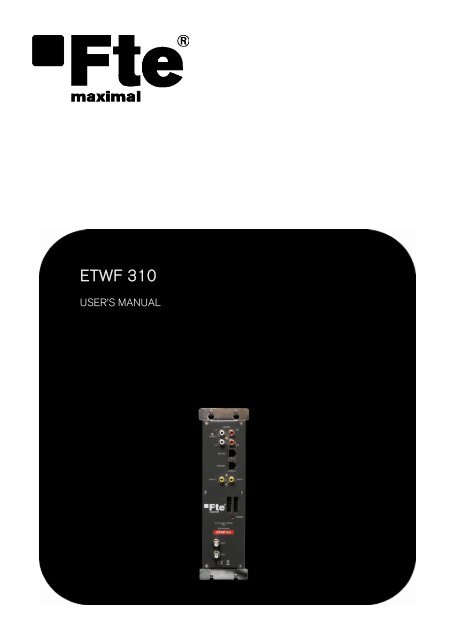ETWF 310 - FTE Maximal
ETWF 310 - FTE Maximal
ETWF 310 - FTE Maximal
You also want an ePaper? Increase the reach of your titles
YUMPU automatically turns print PDFs into web optimized ePapers that Google loves.
<strong>ETWF</strong> <strong>310</strong><br />
USER’S MANUAL
User’s manual · <strong>ETWF</strong> <strong>310</strong><br />
NOTE: This user’s guide is adapted to software version v.1.26 of <strong>ETWF</strong> <strong>310</strong> dated 25/11/2011.<br />
For future software updates, you can download the user’s guide from the following website:<br />
http://www.ftemaximal.com/<br />
Chapter 1. Installation.<br />
1.1. Safety Measures<br />
1.- Never place the device next to hot sources.<br />
2.- Never undergo the device to temperatures that exceed its level of operation.<br />
3.- Never expose the device to leakings nor spatterings.<br />
4.- Never place objects that contain liquids over the device.<br />
5.- Respect the ventilation slots of the device, do not cover them with any kind of object.<br />
6.- The space around the device must be free of objects, in a minimum radius of 40cm.<br />
7.- Avoid locations with possibilities of spilling liquids on the inside of the device, and with important changes of<br />
temperature.<br />
8.- Never open the device by yourself due to electric risk. In case of problems, go always to qualified technicians<br />
9.- Never, under no circumstances, open the device when connected to the electrical net.<br />
10.- During the handling it is better to disconnect the device from the electrical net.<br />
11.- Obey the electricity security rules during the assembling. Use materials that obey the current law.<br />
12.- The connecting plug must be accessible in a fast and simple way to have a fast disconnection.<br />
13.- Never touch the plug with wet hands. Also, disconnect always the device before handling the connections.<br />
14.- Never put any heavy object over the device, since it could get damaged.<br />
15.- If the device is going to remain some time without use, it is recommendable to disconnect it from the electrical net.<br />
16.- The repairmen and the maintenance of the device must be done by TV and radio specialised technicians.<br />
1.2. Box content<br />
Quick installation guide Link F male – F male DC Cable<br />
<strong>ETWF</strong> <strong>310</strong> Cable 12 cm PIN to PIN RJ45 – RJ45<br />
- 1 - <strong>ETWF</strong> <strong>310</strong> version_en_1.1 <strong>FTE</strong> maximal
User’s manual · <strong>ETWF</strong> <strong>310</strong><br />
1.3. Description and connections<br />
The module <strong>ETWF</strong> <strong>310</strong> is used for the reception of two base band channels (A/V).<br />
Each module allows the modulation of both base band input signals in a multiplex DVB-T (COFDM).<br />
A feature of this equipment is its modulator in Vestigial Side Band (or VSB). This modulation can be used to distribute<br />
adjacent channels in one distribution without any intermodulation problem.<br />
Each module has one Loop connector to cascade several modules at input and a Mix connector to do same in output<br />
channels.The output channel is selectable between C2 and C69.<br />
All parameters are programmed by the means of PRO 201 or the EVO or MINI series of field strength meter, and they are<br />
monitored in the display of programmer or in the 5” TFT screen of field strength meter.<br />
<strong>ETWF</strong> <strong>310</strong><br />
1<br />
2<br />
3<br />
4<br />
5<br />
6<br />
7<br />
8<br />
9<br />
1. Two-colored led*: It indicates the different states of the device.<br />
2. OUT: This connector supplies the modulated channel according to the<br />
selected standard in the module and mixes it with all the signals that it<br />
receives through the MIX connector<br />
3. MIX: Input of mixing of the module.<br />
4. L1/R1: RCA audio inputs (channel 1).<br />
5. L2/R2: RCA audio inputs (channel 2).<br />
6. RS 232: Ethernet connector to cascade modules with the RCM <strong>310</strong><br />
telecontrol unit with the RJ45/RJ45 cable provided.<br />
7.PRO 201: Ethernet connector to make the programming with the<br />
programmer.<br />
8. Video 1/Video 2: RCA video inputs (channel 1 & 2).<br />
9. DC connectors: It has two connectors for input/output.<br />
*States of two-colored leds<br />
1. Initialization mode<br />
- Green: main application charged.<br />
- Blinking Green: Completing the initial sequence, at the moment when the module gets initialized, the led will turn<br />
into one of the states the operating mode.<br />
- Red: Phase of initializing the module.<br />
2. Operative Mode<br />
- Green: The system is working properly.<br />
- Orange: At least one critical event has been recorded in the module. The led will only change into green when<br />
the registration of events has been read by the programmer.<br />
- Red: Error or alert detected in the running of the device, the led will be on only as long as the error/alert is<br />
present. Once the error or the alert disappears, the led will change into orange because the error/alert is stored in<br />
the registration of events.<br />
3. Programming mode<br />
- When the module detects an external programmer, the led will blink in the next sequence: green-orange-red.<br />
- Once you leave the programming mode, the led will turn into the corresponding operating mode.<br />
- 2 - <strong>ETWF</strong> <strong>310</strong> version_en_1.1 <strong>FTE</strong> maximal
1.4. Programming<br />
User’s manual · <strong>ETWF</strong> <strong>310</strong><br />
<strong>ETWF</strong> <strong>310</strong> has two ethernet connectors. In order to make the programming of the module you have to connect the<br />
corresponding programmer to PRO 201 connector.<br />
You can make the programming through the PRO 201 programmer and also through the mediaMAX EVO and mediaMAX<br />
MINI field strength meter.<br />
1.4.1. Programming modes<br />
With mediaMAX EVO / mediaMAX MINI field strength<br />
meter you can carry out the programming of all the<br />
modules consecutively as long as they are interconnected<br />
with each other through the RJ-45 cable supplied with<br />
each unit.<br />
Through PRO 201, the programming is made module by<br />
module.<br />
1.4.2. Programming<br />
Below you will find the steps to follow in order to make the programming both from corresponding EVO and MINI field<br />
strength meter as well as from PRO 201.<br />
mediaMAX EVO / mediaMAX MINI<br />
In order to start programming the <strong>ETWF</strong> <strong>310</strong> encoder, you will have to go to “Tools” option through the key 8 of your field<br />
strength meter and to select the “Transmodulator Prog.“ option.<br />
Then, it will proceed to recognize the module and to show the main menu. In the “Transmodulator Prog.” are shown the<br />
different configuration options that this tool offers:<br />
- 3 - <strong>ETWF</strong> <strong>310</strong> version_en_1.1 <strong>FTE</strong> maximal
User’s manual · <strong>ETWF</strong> <strong>310</strong><br />
1. Select Device<br />
The field strength meter allows carrying out the programming of one or several modules from an only modules.<br />
Without interconnection of modules.<br />
An only module connected<br />
Interconnection of several modules, you can select which<br />
module you wish to program.<br />
2. Device Status<br />
In the option “Device Status” are specified the main parameters of the module at this moment.<br />
- Front End: It indicates whether the module is hooked or without signal.<br />
- Output bit rate: Transfer of data in the module output.<br />
-Temperature: It indicates the current temperature of the module in ºC.<br />
3. Set Front End<br />
With this option you will be able to configure the input parameters of each one of the two A/V inputs:<br />
- Input selecting: It allows selecting the input that will be configured. In order to configure input 1, please select 0 and if<br />
you want to configure input 2, please select 1. Once the input has been selected, the rest of the parameters of this menu<br />
will configure the selected input signal, with the exception of the parameters for “Video Resolution” and “Codification<br />
Rate”, which are the same for both inputs.<br />
- Audio mode: It allows selecting the audio mode of the output. Options: Stereo,<br />
J.Stereo, Dual and Mono.<br />
- Audio rate: It allows selecting the audio rate in Kbits/s. Options: 64, 96, 160,<br />
192, 256, 288, 320, 352, 384, 416 and 448.<br />
- Coding rate: Coding rate of the output video. Options: Auto or 0-6750 Kbps.<br />
- Video framerate: Number of images per second. Options: 50/60.<br />
- Video Relation: Output Image Relation (appearance). Options: Auto, 1/1, 4/3,<br />
16/9, 2.21/1.<br />
- Video Resolution: Output Video Resolution. Options: 360x480, 352x240,<br />
176x120, 480x480, 545x480, 720x480.<br />
- 4 - <strong>ETWF</strong> <strong>310</strong> version_en_1.1 <strong>FTE</strong> maximal
User’s manual · <strong>ETWF</strong> <strong>310</strong><br />
4. Modulator Set Up<br />
This option allows configuring the DVB-T/DVB-H modulator of the device.<br />
- Bandwidth: Selection of the Bandwidth of the modulated signal: 8 MHz, 7<br />
MHz, 6 MHz and 5MHz. The 5 MHz option is only supported by DVB-H<br />
standard.<br />
- FFT Mode: 8K, 4K and 2k. The 4k option is only supported by DVB-H<br />
standard.<br />
-Spectrum inversion: Activate or deactivate the spectrum reverse in the<br />
modulation.<br />
- Guard interval: Allows selecting the guard interval of the modulation:1/4, 1/8,<br />
1/16 and 1/32.<br />
- FEC: Indicates the relationship between the redundant bits and the<br />
transmitted information bits:1/2, 2/3, 3/4, 5/6 y 7/8. For example, in a FEC = 2/3 relation we will find 2 information bits<br />
and 1 redundant bit.<br />
- Modulation: Output modulation format: 4 (QPSK), 16 (16 QAM), 64 (64 QAM).<br />
- Advanced settings:<br />
- Mode: Selection of the modulation standard: DVB-T and DVB-H.<br />
Note: The output useful bits rate will depends on the following<br />
parameters: Bandwidth, guard interval, FEC codification and<br />
modulation. In the Attachment I you will find all the information related<br />
to the resulting useful bit rate in each configuration.<br />
5. Set Output channel<br />
In this option you can configure the different parameters of the cable signal.<br />
- Channel standard: It allows you to select the channelling of the cable signal<br />
standards. Options: BG, BG, PAL BG IT, 11, M NTSC, PAL M, PAL N, PAL DK ,<br />
PAL I, BB_AU, DK PAL, L PAL.<br />
- Channel: Output channel of the cable modulation. When you select the output<br />
channel, the field “Frequency (MHz)” will be modified automatically, adapting<br />
itself to the selected channel. Options: C2-C69.<br />
- Frequency (MHz): Output frequency of cable modulation. When you modify<br />
this field, the field “Channel” will be also modified, indicating the channel<br />
equivalent to the selected frequency in the case that this frequency<br />
corresponds to the frequency of a channel. Options: 47-862 MHz.<br />
- Level: Regulation of the output level of the modulated signal. Options: 0-15dB.<br />
- Calibration: Allows the realization of two tests in order to verify the correct running of the device.<br />
- Deactivate output: It allows activating or deactivating the ouput of<br />
module.<br />
- Switch output to CW: It allows activating or deactivating the DVB-T /<br />
DVB-H modulation, allowing visualizing the carrier without modulation<br />
in the selected frequency.<br />
- 5 - <strong>ETWF</strong> <strong>310</strong> version_en_1.1 <strong>FTE</strong> maximal
6. System<br />
This option provides information of the module.<br />
User’s manual · <strong>ETWF</strong> <strong>310</strong><br />
- System logfile: In this field are indicated the registered events in the module.<br />
- Read log: It allows reading the registered events in the module.<br />
- Clear log: It allows deleting all events stored until this moment.<br />
- Export log to USB: It allows you to export all events registered to the<br />
connected USB device.<br />
- NM low Limit (dB): An event of error will be recorded when the value<br />
of Noise Margin is lower than the set value.<br />
- NM hight limit (dB): Once the event of error is recorded (Noise<br />
Margin < Limit Lower NM), this will be Noise Margin value that will<br />
have to be exceed so the module stops being in error.<br />
- Clear log all devices. It allows deleting the events report of all the<br />
interconnected modules.<br />
- Factory default: This option restores the values by default of the module.<br />
- System information: It allows you to visualize the basic information of the<br />
module: model, no of series, firmware version, etc.<br />
- Settings: This option allows saving and loading the configuration of the<br />
module, carrying out firmware update or making an adjustment of the time and<br />
date of the module.<br />
- Clock:<br />
- Set Date and time: Setting of the date and time of module. It<br />
is appropriate to maintain these parameters set in order to<br />
have the registration of errors linked to the current time and<br />
date.<br />
- Alias:<br />
- Set date/time all devices: Loading the current date and time<br />
of the module in the rest of interconnected modules.<br />
- Write alias: It allows you to assign a name/alias to the<br />
module you are programming. Option only available when the<br />
Alias Auto option is configures as “none” (manual mode).<br />
- Auto Alias: It allows configuring the name/alias of the<br />
modules automatically. Options: Channel, Frequency, Service,<br />
None.<br />
- Upgrade:<br />
- Send Firmware from USB: It allows carrying out the firmware<br />
update from the USB device.<br />
- Send firmware to all: It allows carrying out the update of all<br />
the modules that are interconnected at the same time.<br />
- 6 - <strong>ETWF</strong> <strong>310</strong> version_en_1.1 <strong>FTE</strong> maximal
User’s manual · <strong>ETWF</strong> <strong>310</strong><br />
- Configure all devices:<br />
- Input values to all devices: It allows copying the current input<br />
configuration in all the interconnected modules.<br />
- Modulator values to all devices: It allows copying the<br />
configuration of the current modulator in all the interconnected<br />
modules.<br />
- Output values to all devices: It allows copying the current<br />
output configuration in all the interconnected modules.<br />
- Factory default to all devices: It allows making values by<br />
default to all the interconnected modules.<br />
7. Program management<br />
- New program: This option allows creating a program with the current<br />
configuration of a module or group of modules.<br />
- Load program: It allows loading a previously created program on a module or<br />
group of modules.<br />
- Delete program: It allows deleting a program.<br />
- Device to process:<br />
- Current: The creation or loading of a program will be applied only in<br />
the module that is currently connected.<br />
- All: The creation or loading of a program will be applied to the whole<br />
group of connected modules.<br />
- Working disk: With this option we have the possibility of choosing if we want<br />
to work into the internal disk or in the external storage device USB 2.0.<br />
Once the option is selected, a dialog box will appear and we will be able to<br />
choose among three different options:<br />
- Auto: The Meter decides where the data will be stored. If there is external memory connected, the Meter will<br />
store the data in it. If not, it will use the internal memory.<br />
- USB: The Meter always will try to use the external memory connected to the USB port. If this memory has not<br />
been connected an error message will be shown, reminding that there was an error storing the data and it will be<br />
not stored.<br />
- Internal: Always the internal memory is used to store the data.<br />
- Load programs from USB: This option allows importing programs from a USB memory to the field strength meter. Before<br />
using this option you must connect a USB memory.<br />
- Save programs to USB: This option allows copying the programs stored in the external USB 2.0 storage device.<br />
- Write Alias: It allows saving the alias of the module in the program. Options: Yes/No<br />
8. Set Output Services<br />
This option allows making the selection of the services that you wish to include<br />
in the output multiplex.<br />
- Add/Remove services: It allows adding the services to the multiplex and also<br />
removing the ones previously included. The lower bar informs about the<br />
available space in the output multiplex. As you add more services, the space<br />
available will decrease.<br />
- 7 - <strong>ETWF</strong> <strong>310</strong> version_en_1.1 <strong>FTE</strong> maximal
Adding services:<br />
User’s manual · <strong>ETWF</strong> <strong>310</strong><br />
1. Select “Service to add” option 2. Select one of the transponder<br />
services you want to add.<br />
3. Once you have chosen the<br />
service, select the “Add/Remove”<br />
button to include the service in<br />
the multiplex.<br />
Note: It is not recommended to exceed the 85% of the maximum capacity of the multiplex due to the possible<br />
variability of the bits rate of the inputs services.<br />
Removing services:<br />
1. Select the “Service to remove”<br />
option.<br />
Recomendad capacity<br />
(lower to 85%)<br />
2. Select one of the transponder<br />
services you want to remove.<br />
Excessive capacity<br />
It is recommended to remove<br />
services<br />
3. Once you have chosen the<br />
service, select the “Add/Remove”<br />
button to remove the service in<br />
the multiplex.<br />
- 8 - <strong>ETWF</strong> <strong>310</strong> version_en_1.1 <strong>FTE</strong> maximal
User’s manual · <strong>ETWF</strong> <strong>310</strong><br />
- Remove all services: It allows removing all the services included in the<br />
multiplex.<br />
- Modify LCN: The LNC function allows assigning automatically a<br />
predetermined position to each one of the services of the multiplex. This<br />
function will allow the users who have a receiver with LNC support to make the<br />
ordination of channels automatically.<br />
Note: If in the existing installation there are already services that have<br />
LNC system, you will have to configure the position of the module<br />
services in order to avoid conflicts with other net services.<br />
- Bandwidth limitation: It allows selecting the % of the capacity of the output<br />
channel.<br />
- Auto service addition:<br />
- On: It selects the services automatically when an input carrier is tuned<br />
and when the list of selected services is empty. The receiver will have<br />
this state by default.<br />
- Always: It selects the services automatically every time a new input<br />
carrier is tuned. This state is only recommended to be used for making<br />
test in the module.<br />
- Off: The automatic mode is deactivated; the services have to be<br />
manually selected.<br />
- Advanced settings:<br />
- Network: It allows making the adjustment of the identification<br />
parameters of the multiplex.<br />
- TS ID: Transport Stream identification value. It is<br />
recommended to configure a value different from TS ID for<br />
each one of the output multiplex configured.<br />
- Net ID: Net identification value<br />
- Original Net ID: Original net identification value<br />
- Network Name: Name associated with the net.<br />
- Services:<br />
- Change service name: It allows changing the name of the<br />
service manually. In order to do so, please choose the service<br />
in the first line and then write the new name in the second line.<br />
Then you have to press “modify” in order to save the changes.<br />
- 9 - <strong>ETWF</strong> <strong>310</strong> version_en_1.1 <strong>FTE</strong> maximal
User’s manual · <strong>ETWF</strong> <strong>310</strong><br />
Next it is attached the identification table (NID/ONID) of the main satellites. You will be able to find more information in<br />
the law ETSI TR 101 162 v1.2.1.<br />
Satellite Net ID Original Net ID Description<br />
Hotbird 13ºE (Eutelsat 13ºE) 318 318 Eutelsat 13ºE System<br />
Astra 19.2ºE 1 1 Astra Satellite Network 19,2ºE<br />
Astra 23ºE 3-25 3-25 Astra n (n=1-23)<br />
Astra 28,2ºE 2 2 Astra Satellite Network 28,2ºE<br />
Nilesat 7ºW 2048 2048 Nilesat 101<br />
Hispasat 30ºW 33 33 Hispasat Network 1<br />
PRO 201<br />
Note: From PRO 201 programmer you can only carry out the programming of a single module, in order to carry<br />
out the programming of several modules at the same time you have to use a mediaMAX EVO or mediaMAX<br />
MINI series field strength meter.<br />
When you connect the PRO 201 programmer, it will proceed to recognize the<br />
module and to show the main menu.<br />
In the main menu are shown the different options for configuring the module.<br />
We have to use the “Up” and “Down” buttons of the keyboard in order to move to<br />
the different options, and to get into the submenus we have to press “OK” button.<br />
1. Manual<br />
Inside the “manual” menu there are specified the different options for<br />
setting up the input, output and modulation parameters.<br />
1. This field shows the type of parameter that is selected at the moment.<br />
Options: Input Sat, Out Terr, Out TV.<br />
2. This field shows the parameter that is selected. In order to move<br />
around the different options we have to use the “Up” and “Down” buttons<br />
of the keyboard.. Click on OK to edit the selected parameter and<br />
Right/Left for changing it. Once it is configured press OK.<br />
Satellite input ( Input Sat)<br />
I With this option you will be able to configure the input parameters of each one<br />
of the two A/V inputs:<br />
<strong>ETWF</strong><strong>310</strong><br />
Config<br />
Auto<br />
<strong>ETWF</strong><strong>310</strong> *Input Ana<br />
RF level: 013<br />
>Enc.Bitrate: 6750<br />
Vid.Resol: 720x480<br />
<strong>ETWF</strong><strong>310</strong> *Input Ana<br />
Input: 0<br />
>Aud mode: Dual Ch<br />
Aud rate: 192<br />
- Coding rate: Coding rate of the output video. Options: Auto or 0-6750 Kbps.<br />
- Video Resolution: Output Video Resolution. Options: 360x480, 352x240,<br />
176x120, 480x480, 545x480, 720x480.<br />
- Input selecting: It allows selecting the input that will be configured. In order to configure input 1, please select 0 and if<br />
you want to configure input 2, please select 1. Once the input has been selected, the rest of the parameters of this menu<br />
will configure the selected input signal, with the exception of the parameters for “Video Resolution” and “Codification<br />
Rate”, which are the same for both inputs.<br />
- Audio mode: It allows selecting the audio mode of the output. Options: Stereo, J.Stereo, Dual and Mono.<br />
- Audio rate: It allows selecting the audio rate in Kbits/s. Options: 64, 96, 160, 192, 256, 288, 320, 352, 384, 416 and<br />
448.<br />
- Video framerate: Number of images per second. Options: 50/60.<br />
- Video Relation: Output Image Relation (appearance). Options: Auto, 1/1, 4/3, 16/9, 2.21/1.<br />
- 10 - <strong>ETWF</strong> <strong>310</strong> version_en_1.1 <strong>FTE</strong> maximal<br />
1<br />
2
User’s manual · <strong>ETWF</strong> <strong>310</strong><br />
Terrestrial modulation (Out Terr)<br />
These options allow configuring the DVB-T/DVB-H modulator of the device.<br />
- Modulation: Output modulation format: QPSK (4 QAM), 16 QAM, 64 QAM.<br />
- Invert (Spectrum inversion): Activate or deactivate the spectrum reverse in the<br />
modulation.<br />
- GI (Guard interval): Allows selecting the guard interval of the modulation: 1/4, 1/8, 1/16 and 1/32.<br />
- BW (Bandwidth): Selection of the Bandwidth of the modulated signal: 8 MHz, 7 MHz and 6 MHz and 5MHz. The 5 MHz<br />
option is only supported by DVB-H standard.<br />
- Tx Mode (FFT Mode): 8K, 4K and 2k. The 4k option is only supported by DVB-H standard.<br />
- FEC: Indicates the relationship between the redundant bits and the transmitted information bits:1/2, 2/3, 3/4, 5/6 y<br />
7/8. For example, in a FEC = 2/3 relation we will find 2 information bits and 1 redundant bit.<br />
- Mode: Selection of the modulation standard: DVB-T and DVB-H.<br />
Note: The output useful bits rate will depend on the following parameters: Bandwidth, guard interval, FEC<br />
codification and modulation. In the Attachment I you will find all the information related to the resulting useful bit<br />
rate in each configuration.<br />
Output configuration ( TV output)<br />
In these options you can configure the output parameters of the terrestrial signal.<br />
- RF Channel (MHz): Output frequency of terrestrial modulation. In order to<br />
introduce the frequency, press the “OK” button and the cursor will be placed over<br />
the frequency. With the keys of the cursor, we can move through all the digits and<br />
change the values. Press “OK” in order to save the value. Options: 47-862 MHz.<br />
- RF Level: Regulation of the output level of the modulated signal. Options: 0-15dB.<br />
Summary table:<br />
- Coding rate<br />
- Video Resolution<br />
- Input selecting<br />
- Audio mode<br />
- Audio rate<br />
- Video framerate<br />
- Video Relation<br />
2. Auto<br />
This option allows saving and loading the configuration of the module in the PRO<br />
201 programmer.<br />
- Read from module: It stores the current configuration of the module in the<br />
memory of the programmer. The steps to make a correct reading of the headend<br />
are specified below:<br />
<strong>ETWF</strong><strong>310</strong><br />
Analogue input Terrestrial output TV output<br />
> *Read from Module*<br />
*Write to Module *<br />
1. Select the option “Read from<br />
module” through Up/Down buttons.<br />
Press OK to continue<br />
- Modulation<br />
- Invert (Spectrum Inversion)<br />
- Guard Interval (GI)<br />
- Bandwith (BW)<br />
- Tx Mode (FFT Mode)<br />
- FEC<br />
- Mode<br />
<strong>ETWF</strong><strong>310</strong> CFG:00<br />
Enc.Bitrate:6750<br />
Vid.Resol:720x480<br />
Output Freq:682000<br />
2. Select the position of “CFG”<br />
memory where you wish to save the<br />
current configuration of the module.<br />
<strong>ETWF</strong><strong>310</strong> *Out Terr<br />
Modulation: 16<br />
>Invert: No<br />
GI: 1/32<br />
<strong>ETWF</strong><strong>310</strong> *Out TV<br />
Mode: DVB-T<br />
>RF Channel: 682000<br />
RF Level: 013<br />
- RF Channel<br />
- RF Level<br />
<strong>ETWF</strong><strong>310</strong><br />
>*Read from Module*<br />
*Write to Module *<br />
<strong>ETWF</strong><strong>310</strong> CFG:00<br />
Operation finish<br />
3. A window will appear and it will let<br />
you know that the reading made has<br />
been correct<br />
- 11 - <strong>ETWF</strong> <strong>310</strong> version_en_1.1 <strong>FTE</strong> maximal
User’s manual · <strong>ETWF</strong> <strong>310</strong><br />
- Write to module: It loads in the module one of the configurations previously saved in the memory of the programmer. The<br />
steps to make a correct configuration of the headend are specified below:<br />
<strong>ETWF</strong><strong>310</strong><br />
> *Write to Module *<br />
*Read from Module*<br />
1. Select the option “Write to module”<br />
through Up/Down buttons. Press OK<br />
to continue<br />
2. Select the position of the “CFG”<br />
memory that you wish to copy in the<br />
module. Please verify that the data of<br />
the selected memory correspond to<br />
the channel that you wish to copy.<br />
3. Config<br />
In “Config” option the information concerning the module is given.<br />
- Read log: It allows reading the registered events in the module.<br />
<strong>ETWF</strong><strong>310</strong><br />
Global update:<br />
>Read LOG file<br />
Delete LOG file<br />
1. Select the option “Read LOG file”<br />
through Up/Down buttons. Press OK<br />
to continue<br />
3. A window will appear and it will let<br />
you know that the configuration made<br />
has been correct<br />
2. Press OK again to show the log file. 3. A new window will appear. It will<br />
show the information about the<br />
registered events in the module. Press<br />
the following keys in order to scroll up<br />
and down the screen: “up/down”.<br />
- Delete LOG file: It allows deleting all events stored until this moment.<br />
- Factory default: This option restores the values by default of the modules.<br />
- Update FW: It allows carrying out the firmware update from the programmer.<br />
- Output services: This option allows making the selection of the services that you wish to include in the output multiplex.<br />
Once you have tuned a transponder and you have selected the DVB-T/DVB-H modulator configuration, you can make the<br />
assignment of the services that are going to be included in the output multiplex “Adding/Removing services”.<br />
- Add Services<br />
<strong>ETWF</strong><strong>310</strong><br />
BW usage 000%<br />
Delete services<br />
>Add services<br />
1. Select the option “Add services”<br />
through Up/Down buttons. Press OK<br />
to continue.<br />
<strong>ETWF</strong><strong>310</strong> CFG:00<br />
Enc.Bitrate:6750<br />
Vid.Resol:720x480<br />
Output Freq:682000<br />
<strong>ETWF</strong><strong>310</strong><br />
OK to Show LOG<br />
<strong>ETWF</strong><strong>310</strong><br />
Input 000%<br />
PID:00256 TR391 CH1<br />
+Add<br />
2. Select one of the transponder<br />
services you want to add, through<br />
Left/Right keys and select the “+Add”<br />
button to include the service in the<br />
multiplex<br />
<strong>ETWF</strong><strong>310</strong><br />
Operation finish<br />
<strong>ETWF</strong><strong>310</strong><br />
Global update:<br />
>Read LOG file<br />
Delete LOG file<br />
<strong>ETWF</strong><strong>310</strong><br />
N:00000 Status:00<br />
17/10/11 09:21:29<br />
System Ok<br />
<strong>ETWF</strong><strong>310</strong><br />
Operation finish<br />
3. A window will appear and it will let<br />
you know that the operation made has<br />
been correct.<br />
- 12 - <strong>ETWF</strong> <strong>310</strong> version_en_1.1 <strong>FTE</strong> maximal
- Delete Services<br />
<strong>ETWF</strong><strong>310</strong><br />
BW usage 032%<br />
>Delete services<br />
Add services<br />
1. Select the option “Delete services”<br />
through Up/Down buttons. Press OK<br />
to continue.<br />
User’s manual · <strong>ETWF</strong> <strong>310</strong><br />
<strong>ETWF</strong><strong>310</strong><br />
Output 032%<br />
PID:00256 TR391 CH1#<br />
-Rem --All<br />
2. Select the service you want to<br />
delete with the Left/Right keys. Then<br />
press OK over “-Rem” in order to<br />
remove it, or press OK over “--All” in<br />
order to delete all the services of the<br />
multiplex.<br />
3. A window will appear and it will let<br />
you know that the operation made has<br />
been correct.<br />
Note: It is not recommended to exceed the 85% of the maximum capacity of the multiplex due to the possible<br />
variability of the bits rate of the inputs services.<br />
- Change service name: It allows changing the name of the service manually.<br />
- Date / Hour: Setting of the date and time of module. It is appropriate to maintain these parameters set in order to have<br />
the registration of errors linked to the current time and date.<br />
- SW version info: It allows you to visualize the basic information of the module: model, firmware version, etc.<br />
- Global Update: It allows carrying out the update of all the modules that are interconnected at the same time.<br />
- TSID: Transport Stream identification value.<br />
Note: It is recommended to configure a value different from TS ID for each one of the output multiplex<br />
configured.<br />
- NID: Net identification value<br />
- ONID: Original net identification value<br />
- Network Name: Name associated with the net.<br />
- LCN: The LNC function allows assigning automatically a predetermined position<br />
to each one of the services of the multiplex. This function will allow the users who<br />
have a receiver with LNC support to make the ordination of channels<br />
automatically.<br />
Select a channel through Left/Right buttons and introduce the position. Press the<br />
“OK” button and the cursor will be placed over the number. With the keys of the<br />
cursor, we can move through all the digits and change the values. Press “OK” in<br />
order to save the changes<br />
<strong>ETWF</strong><strong>310</strong><br />
Operation finish<br />
<strong>ETWF</strong><strong>310</strong><br />
LCN:00010 TR391 CH1#<br />
Note: If in the existing installation there are already services that have LNC system, you will have to configure<br />
the position of the module services in order to avoid conflicts with other net services.<br />
- 13 - <strong>ETWF</strong> <strong>310</strong> version_en_1.1 <strong>FTE</strong> maximal
1.5. Accessories and example of installation<br />
Example of installation<br />
Accessories<br />
User’s manual · <strong>ETWF</strong> <strong>310</strong><br />
Note: In order to guarantee the right running of the different equipments<br />
of the installation, we recommend you to provide the inputs and outputs<br />
which are not used with a 75Ω load.<br />
Programmer<br />
Mod. PRO 201<br />
Code 2003123<br />
Wide band amplifier 47-862MHz<br />
Mod. AMP <strong>310</strong> P<br />
Code 2003520<br />
The installation is formed by 6 TSF <strong>310</strong> and two <strong>ETWF</strong> <strong>310</strong> that will<br />
make possible to tune up to 6 different transponders (TSF) and<br />
moreover the reception of up to 4 base band channels (<strong>ETWF</strong> <strong>310</strong>). In<br />
both cases the channels will be modulated in DVB-T and distributed<br />
through the installation.<br />
The distributed channels will need a terrestrial digital receiver in order<br />
to get decoded, in this case we recommend a MAX T 115 HD receiver<br />
that will decode the transmitted free channels.<br />
Field strength meter<br />
Mod.MediaMAX EVO S2<br />
Code 3001006<br />
Mixer<br />
Mod. MUX <strong>310</strong><br />
Code 2003518<br />
Field strength meter<br />
Mod. MediaMAX MINI S2T<br />
Code 3001026<br />
- 14 - <strong>ETWF</strong> <strong>310</strong> version_en_1.1 <strong>FTE</strong> maximal
Chapter 2. Technical features<br />
User’s manual · <strong>ETWF</strong> <strong>310</strong><br />
Ref. <strong>ETWF</strong> <strong>310</strong><br />
Code 2003566<br />
Description 2 x A/V Stereo --> 1x COFDM<br />
Input system TV CVBS Base band<br />
Imput video level (Vpp) 1<br />
Video impedance 75 Ohms<br />
Imput audio level (Vpp) 0.6<br />
Audio impedance 75 Ohms<br />
Coding rate (kbits / s) 500 - 6750<br />
Video relation Auto, 1/1, 4/3, 16/9, 2.21/1<br />
Video resolution<br />
720x480, 360x480, 352x240, 176x128,<br />
480x480, 544x480.<br />
Selectable format of output modulation DVB-T / DVB-H<br />
Bandwidth (MHz) DVB-T: 6/7/8 - DVB-H: 5/6/7/8<br />
Mode DVB-T: 2k-8k - DVB-H: 2k-4k-8k<br />
Output channels C2-C69<br />
Output connectors F female<br />
Output Level 80 dBuV<br />
Regulation margin 15 dB<br />
MIX Losses
ATACHMENT I<br />
User’s manual · <strong>ETWF</strong> <strong>310</strong><br />
Depending on the configured parameters we are going to obtain one particular channel capacity (output useful bit rate). In<br />
order to make an estimation of this output bits rate, we have to take into account the following parameters:<br />
Symbol duration (Ts)<br />
For signals of 8 MHz<br />
Mode 8K (6817 carrier) 4K (3409 carrier) 2K (1705 carrier)<br />
Symbol duration 896 us 448 us 224 us<br />
Guard Interval 1/4 1/8 1/4 1/8 1/4 1/8 1/16 1/32 1/4 1/8 1/16 1/32<br />
Duration 224us 112us 56us 28us 112us 56us 28us 14us 56us 28us 14us 7us<br />
For signals of 7 MHz<br />
Mode 8K (6817 carrier) 4K (3409 carrier) 2K (1705 carrier)<br />
Symbol duration 1024 us 512 us 256 us<br />
Guard Interval 1/4 1/8 1/16 1/32 1/4 1/8 1/16 1/32 1/4 1/8 1/16 1/32<br />
Duration 256us 128us 64us 32us 128us 64us 32us 16us 64us 32us 16us 8us<br />
For signals of 6 MHz<br />
Mode 8K (6817 carrier) 4K (3409 carrier) 2K (1705 carrier)<br />
Symbol duration 1194,6 us 597.3 us 298,6 us<br />
Guard Interval 1/4 1/8 1/16 1/32 1/4 1/8 1/16 1/32 1/4 1/8 1/16 1/32<br />
Duration 298,7us 149,3us 74,7us 37,3us 149,3us 74,6us 37,3us 18,6us 74,6us 37,3us 18,6us 9,3us<br />
For signals of 5 MHz<br />
Modo 8K (6817 carrier) 4K (3409 carrier) 2K (1705 carrier)<br />
Symbol duration 1433,6 us 597.3 us 298,6 us<br />
Guard Interval 1/4 1/8 1/16 1/32 1/4 1/8 1/16 1/32 1/4 1/8 1/16 1/32<br />
Duration 358,4us 179,2us 89,6us 44,8us 179,2us 89,6us 44,8us 22,4us 89,6us 44,8us 22,4us 11,2us<br />
Modulation<br />
Modulation QPSK 16 QAM 64 QAM<br />
Number of bits per symbol 2 4 6<br />
FFT Mode<br />
FFT Mode 8K 4K 2K<br />
Data carriers 6048 3024 1512<br />
Total carriers 6817 3409 1705<br />
Bits rate calculation (total)<br />
Tbtotal = fs ⋅ b ⋅ L<br />
Where:<br />
Fs = Symbols frequency (symbols/sec) fs=1/Ts<br />
Ts = Symbol duration (Symbol Time + Guard Interval time)<br />
b = Number of bits per symbol (depending on the modulation)<br />
L = Number of data carriers (depending of FFT mode)<br />
Bits rate calculation (useful)<br />
Tbutil = Tbtotal<br />
⋅Codif<br />
. FEC ⋅ Codif Re ed −Salomon<br />
FEC Cod. = FEC Codification (1/2, 2/3, 3/4, 5/6, 7/8)<br />
Reed-Salomon Cod. = Codification made by the means of Reed Salomón algorithym (188/204)<br />
Case study example<br />
For example, in the case of a DVB-T transmission in Spain the configured parameters would be the following: 8k mode,<br />
2/3 FEC, ¼ guard intervals, 64QAM constellation, for an 8 MHz channel and using the previous formula you will get the<br />
following channel useful capacity:<br />
= 19.<br />
905Mbps<br />
Tb útil<br />
Note: As you select a configuration with a higher output channel capacity, the protection grade against<br />
mistakes gets proportionally decreased.<br />
Next it is shown the channel capacity for systems without hierarchy in all the cases of constellation, guard interval and<br />
codification relation, for transmissions of 8MHz, 7MHz, 6MHz y 5MHz(DVB-H).<br />
The useful capacity channel is identical for modes 2k, 4k(DVB-H) and 8k.<br />
- 16 - <strong>ETWF</strong> <strong>310</strong> version_en_1.1 <strong>FTE</strong> maximal
User’s manual · <strong>ETWF</strong> <strong>310</strong><br />
Useful channel capacity (8 MHz)<br />
Modulation FEC codification<br />
1/4 1/8<br />
Guad Interval<br />
1/16 1/32<br />
1/2 4.976 5.529 5.855 6.032<br />
QPSK<br />
2/3<br />
3/4<br />
6.635<br />
7.465<br />
7.373<br />
8.294<br />
7.806<br />
8.782<br />
8.043<br />
9.048<br />
5/6 8.294 9.216 9.758 10.053<br />
7/8 8.709 9.676 10.246 10.556<br />
1/2 9.953 11.059 11.709 12.064<br />
16-QAM<br />
2/3<br />
3/4<br />
13.271<br />
14.929<br />
14.745<br />
16.588<br />
15.612<br />
17.564<br />
16.086<br />
18.096<br />
5/6 16.588 18.431 19.516 20.107<br />
7/8 17.418 19.353 20.491 21.112<br />
1/2 14.929 16.588 17.564 18.096<br />
2/3 19.906 22.118 23.419 24.128<br />
64-QAM<br />
3/4 22.394 24.882 26.346 27.144<br />
5/6 24.882 27.647 29.273 30.16<br />
7/8 26.126 29.029 30.737 31.668<br />
Useful channel capacity (7 MHz)<br />
Modulation FEC codification<br />
1/4 1/8<br />
Guad Interval<br />
1/16 1/32<br />
1/2 4.354 4.838 5.123 5.278<br />
QPSK<br />
2/3<br />
3/4<br />
5.806<br />
6.532<br />
6.451<br />
7.257<br />
6.83<br />
7.684<br />
7.037<br />
7.917<br />
5/6 7.257 8.064 8.538 8.797<br />
7/8 7.62 8.467 8.965 9.237<br />
1/2 8.709 9.676 10.246 10.556<br />
16-QAM<br />
2/3<br />
3/4<br />
11.612<br />
13.063<br />
12.902<br />
14.515<br />
13.661<br />
15.369<br />
14.075<br />
15.834<br />
5/6 14.515 16.127 17.076 17.594<br />
7/8 15.24 16.934 17.93 18.473<br />
1/2 13.063 14.515 15.369 15.834<br />
2/3 17.418 19.353 20.491 21.112<br />
64-QAM<br />
3/4 19.595 21.772 23.053 23.751<br />
5/6 21.772 24.191 25.614 26.39<br />
7/8 22.861 25.401 26.895 27.71<br />
Useful channel capacity (6 MHz)<br />
Modulation FEC codification<br />
1/4 1/8<br />
Guad Interval<br />
1/16 1/32<br />
1/2 3.732 4.147 4.391 4.524<br />
QPSK<br />
2/3<br />
3/4<br />
4.976<br />
5.599<br />
5.529<br />
6.221<br />
5.855<br />
6.587<br />
6.032<br />
6.786<br />
5/6 6.221 6.912 7.318 7.54<br />
7/8 6.532 7.257 7.684 7.917<br />
1/2 7.465 8.294 8.782 9.048<br />
16-QAM<br />
2/3<br />
3/4<br />
9.953<br />
11.197<br />
11.059<br />
12.441<br />
11.709<br />
13.173<br />
12.064<br />
13.572<br />
5/6 12.441 13.824 14.637 15.08<br />
7/8 13.063 14.515 15.369 15.834<br />
1/2 11.197 12.441 13.173 13.572<br />
2/3 14.929 16.588 17.564 18.096<br />
64-QAM<br />
3/4 16.796 18.662 19.76 20.358<br />
5/6 18.662 20.735 21.955 22.62<br />
7/8 19.595 21.772 23.053 23.751<br />
Useful channel capacity (5 MHz)<br />
Modulation Codificación FEC<br />
1/4 1/8<br />
Guad Interval<br />
1/16 1/32<br />
1/2 3.110 3.456 3.659 3.770<br />
QPSK<br />
2/3<br />
3/4<br />
4.147<br />
4.665<br />
4.608<br />
5.184<br />
4.879<br />
5.489<br />
5.027<br />
5.655<br />
5/6 5.184 5.760 6.099 6.283<br />
7/8 5.443 6.048 6.404 6.598<br />
1/2 6.221 6.912 7.318 7.540<br />
16-QAM<br />
2/3<br />
3/4<br />
8.294<br />
9.331<br />
9.216<br />
10.368<br />
9.758<br />
10.978<br />
10.053<br />
11.<strong>310</strong><br />
5/6 10.368 11.520 12.197 12.567<br />
7/8 10.886 12.096 12.807 13.195<br />
1/2 9.331 10.368 10.978 11.<strong>310</strong><br />
2/3 12.441 13.824 14.637 15.080<br />
64-QAM<br />
3/4 13.996 15.551 16.466 16.965<br />
5/6 15.551 17.279 18.296 18.850<br />
7/8 16.329 18.143 19.211 19.793<br />
Note: Only aplicable for DVB-H.<br />
- 17 - <strong>ETWF</strong> <strong>310</strong> version_en_1.1 <strong>FTE</strong> maximal
ESPAÑA<br />
Mogoda, 110<br />
Pol. Industrial Can Salvatella<br />
08210 Barberà del Vallès<br />
(Barcelona) España<br />
Tel. 00 34 93 729 27 00<br />
Fax. 00 34 93 729 30 73<br />
ftemaximal@ftemaximal.com<br />
www.ftemaximal.com<br />
DEUTSCHLAND<br />
Auf der Höhe, 8<br />
44536 Lünen<br />
Deutschland<br />
Tel. 00 49 (0) 23 18 78 5 - 01<br />
Fax. 00 49 (0) 23 18 78 5 - 200<br />
info@ftemaximal.de<br />
www.ftemaximal.de<br />
FRANCE<br />
16 ZAE Les Mouilles<br />
74570 Groisy<br />
Tel. 00 33 450 68 80 17<br />
Fax. 00 33 450 68 84 68<br />
sav@ftemaximal.fr<br />
www.ftemaximal.com<br />
PORTUGAL<br />
Rua José Carlos Ary dos Santos<br />
A-das-Lebres (Loures)<br />
2670-791 Santo Antão do Tojal<br />
Tel. 00 351 219 83 87 00<br />
Fax. 00 351 219 83 87 09<br />
ftemaximal@ftemaximal.pt<br />
www.ftemaximal.com<br />
ITALIA<br />
Via Edison, 29<br />
42040 Calerno di<br />
Sant’Ilario d’Enza (RE)<br />
Tel. 00 39 05 22 90 97 01<br />
Fax. 00 39 05 22 90 97 48<br />
fte@fte.it<br />
www.ftemaximal.com<br />
UNITED ARAB EMIRATES<br />
P.O.Box 262442<br />
Jebel Ali Free Zone<br />
Warehouse FZS5AB03<br />
Dubai<br />
Tel. 00 971 4 886 5700<br />
Fax. 00 971 4 886 5701<br />
www.ftemaximal.ae