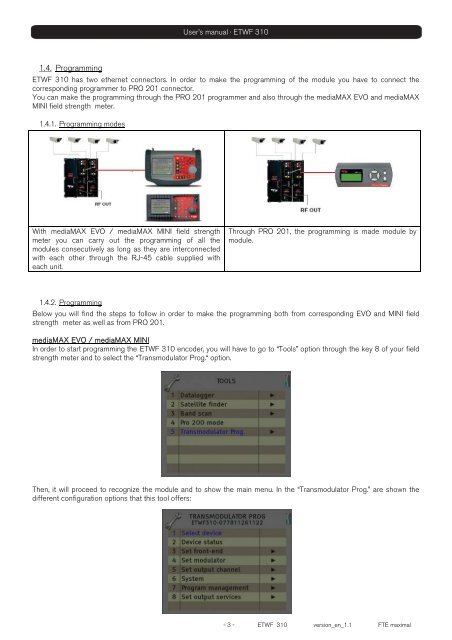ETWF 310 - FTE Maximal
ETWF 310 - FTE Maximal
ETWF 310 - FTE Maximal
Create successful ePaper yourself
Turn your PDF publications into a flip-book with our unique Google optimized e-Paper software.
1.4. Programming<br />
User’s manual · <strong>ETWF</strong> <strong>310</strong><br />
<strong>ETWF</strong> <strong>310</strong> has two ethernet connectors. In order to make the programming of the module you have to connect the<br />
corresponding programmer to PRO 201 connector.<br />
You can make the programming through the PRO 201 programmer and also through the mediaMAX EVO and mediaMAX<br />
MINI field strength meter.<br />
1.4.1. Programming modes<br />
With mediaMAX EVO / mediaMAX MINI field strength<br />
meter you can carry out the programming of all the<br />
modules consecutively as long as they are interconnected<br />
with each other through the RJ-45 cable supplied with<br />
each unit.<br />
Through PRO 201, the programming is made module by<br />
module.<br />
1.4.2. Programming<br />
Below you will find the steps to follow in order to make the programming both from corresponding EVO and MINI field<br />
strength meter as well as from PRO 201.<br />
mediaMAX EVO / mediaMAX MINI<br />
In order to start programming the <strong>ETWF</strong> <strong>310</strong> encoder, you will have to go to “Tools” option through the key 8 of your field<br />
strength meter and to select the “Transmodulator Prog.“ option.<br />
Then, it will proceed to recognize the module and to show the main menu. In the “Transmodulator Prog.” are shown the<br />
different configuration options that this tool offers:<br />
- 3 - <strong>ETWF</strong> <strong>310</strong> version_en_1.1 <strong>FTE</strong> maximal