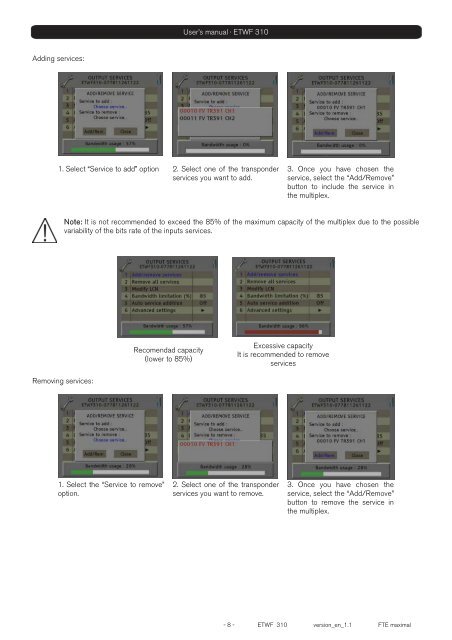ETWF 310 - FTE Maximal
ETWF 310 - FTE Maximal
ETWF 310 - FTE Maximal
You also want an ePaper? Increase the reach of your titles
YUMPU automatically turns print PDFs into web optimized ePapers that Google loves.
Adding services:<br />
User’s manual · <strong>ETWF</strong> <strong>310</strong><br />
1. Select “Service to add” option 2. Select one of the transponder<br />
services you want to add.<br />
3. Once you have chosen the<br />
service, select the “Add/Remove”<br />
button to include the service in<br />
the multiplex.<br />
Note: It is not recommended to exceed the 85% of the maximum capacity of the multiplex due to the possible<br />
variability of the bits rate of the inputs services.<br />
Removing services:<br />
1. Select the “Service to remove”<br />
option.<br />
Recomendad capacity<br />
(lower to 85%)<br />
2. Select one of the transponder<br />
services you want to remove.<br />
Excessive capacity<br />
It is recommended to remove<br />
services<br />
3. Once you have chosen the<br />
service, select the “Add/Remove”<br />
button to remove the service in<br />
the multiplex.<br />
- 8 - <strong>ETWF</strong> <strong>310</strong> version_en_1.1 <strong>FTE</strong> maximal