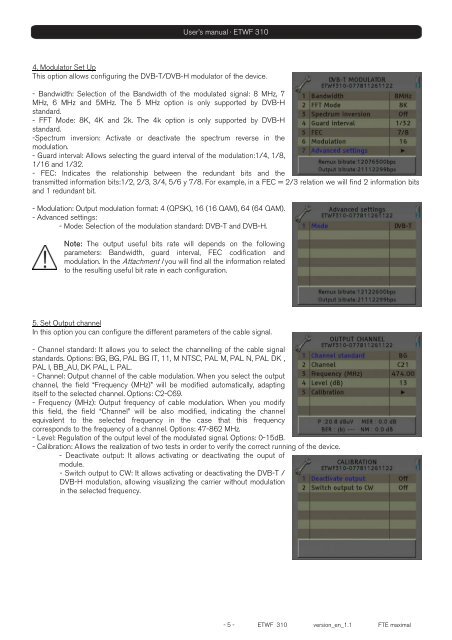ETWF 310 - FTE Maximal
ETWF 310 - FTE Maximal
ETWF 310 - FTE Maximal
You also want an ePaper? Increase the reach of your titles
YUMPU automatically turns print PDFs into web optimized ePapers that Google loves.
User’s manual · <strong>ETWF</strong> <strong>310</strong><br />
4. Modulator Set Up<br />
This option allows configuring the DVB-T/DVB-H modulator of the device.<br />
- Bandwidth: Selection of the Bandwidth of the modulated signal: 8 MHz, 7<br />
MHz, 6 MHz and 5MHz. The 5 MHz option is only supported by DVB-H<br />
standard.<br />
- FFT Mode: 8K, 4K and 2k. The 4k option is only supported by DVB-H<br />
standard.<br />
-Spectrum inversion: Activate or deactivate the spectrum reverse in the<br />
modulation.<br />
- Guard interval: Allows selecting the guard interval of the modulation:1/4, 1/8,<br />
1/16 and 1/32.<br />
- FEC: Indicates the relationship between the redundant bits and the<br />
transmitted information bits:1/2, 2/3, 3/4, 5/6 y 7/8. For example, in a FEC = 2/3 relation we will find 2 information bits<br />
and 1 redundant bit.<br />
- Modulation: Output modulation format: 4 (QPSK), 16 (16 QAM), 64 (64 QAM).<br />
- Advanced settings:<br />
- Mode: Selection of the modulation standard: DVB-T and DVB-H.<br />
Note: The output useful bits rate will depends on the following<br />
parameters: Bandwidth, guard interval, FEC codification and<br />
modulation. In the Attachment I you will find all the information related<br />
to the resulting useful bit rate in each configuration.<br />
5. Set Output channel<br />
In this option you can configure the different parameters of the cable signal.<br />
- Channel standard: It allows you to select the channelling of the cable signal<br />
standards. Options: BG, BG, PAL BG IT, 11, M NTSC, PAL M, PAL N, PAL DK ,<br />
PAL I, BB_AU, DK PAL, L PAL.<br />
- Channel: Output channel of the cable modulation. When you select the output<br />
channel, the field “Frequency (MHz)” will be modified automatically, adapting<br />
itself to the selected channel. Options: C2-C69.<br />
- Frequency (MHz): Output frequency of cable modulation. When you modify<br />
this field, the field “Channel” will be also modified, indicating the channel<br />
equivalent to the selected frequency in the case that this frequency<br />
corresponds to the frequency of a channel. Options: 47-862 MHz.<br />
- Level: Regulation of the output level of the modulated signal. Options: 0-15dB.<br />
- Calibration: Allows the realization of two tests in order to verify the correct running of the device.<br />
- Deactivate output: It allows activating or deactivating the ouput of<br />
module.<br />
- Switch output to CW: It allows activating or deactivating the DVB-T /<br />
DVB-H modulation, allowing visualizing the carrier without modulation<br />
in the selected frequency.<br />
- 5 - <strong>ETWF</strong> <strong>310</strong> version_en_1.1 <strong>FTE</strong> maximal