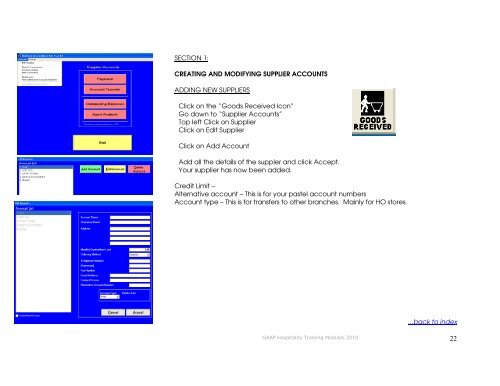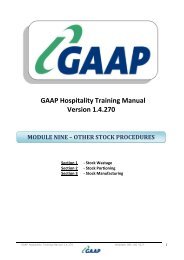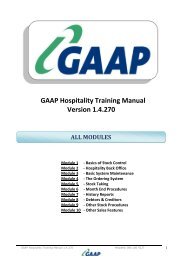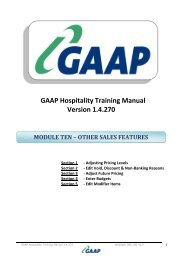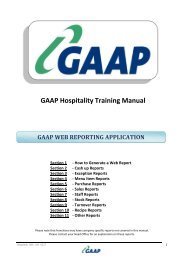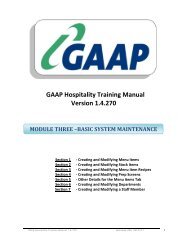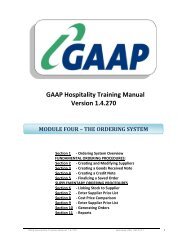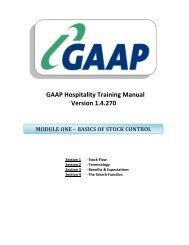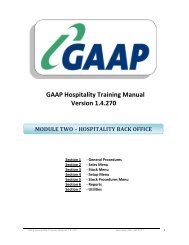Updated 01/04/2010 - GAAP Software
Updated 01/04/2010 - GAAP Software
Updated 01/04/2010 - GAAP Software
Create successful ePaper yourself
Turn your PDF publications into a flip-book with our unique Google optimized e-Paper software.
SECTION 1:<br />
CREATING AND MODIFYING SUPPLIER ACCOUNTS<br />
ADDING NEW SUPPLIERS<br />
Click on the “Goods Received Icon”<br />
Go down to “Supplier Accounts”<br />
Top left Click on Supplier<br />
Click on Edit Supplier<br />
Click on Add Account<br />
Add all the details of the suppler and click Accept.<br />
Your supplier has now been added.<br />
Credit Limit –<br />
Alternative account – This is for your pastel account numbers<br />
Account type – This is for transfers to other branches. Mainly for HO stores.<br />
<strong>GAAP</strong> Hospitality Training Modules 2<strong>01</strong>0<br />
...back to index<br />
22