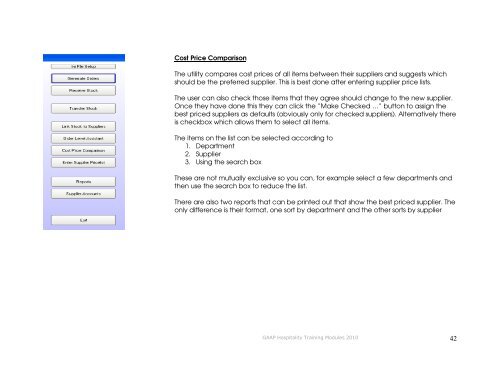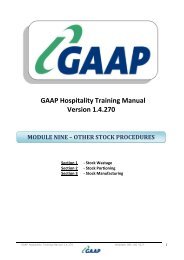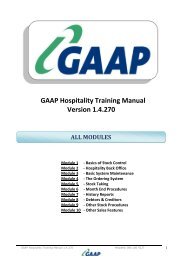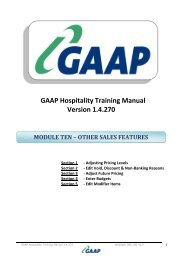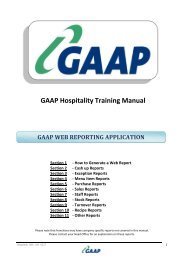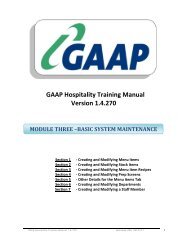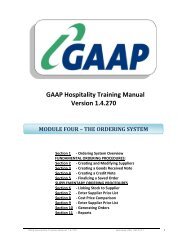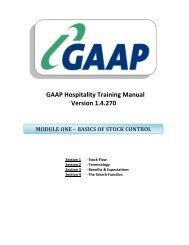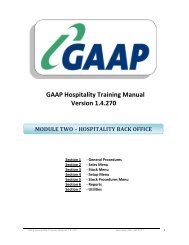Updated 01/04/2010 - GAAP Software
Updated 01/04/2010 - GAAP Software
Updated 01/04/2010 - GAAP Software
You also want an ePaper? Increase the reach of your titles
YUMPU automatically turns print PDFs into web optimized ePapers that Google loves.
Cost Price Comparison<br />
The utility compares cost prices of all items between their suppliers and suggests which<br />
should be the preferred supplier. This is best done after entering supplier price lists.<br />
The user can also check those items that they agree should change to the new supplier.<br />
Once they have done this they can click the “Make Checked …” button to assign the<br />
best priced suppliers as defaults (obviously only for checked suppliers). Alternatively there<br />
is checkbox which allows them to select all items.<br />
The items on the list can be selected according to<br />
1. Department<br />
2. Supplier<br />
3. Using the search box<br />
These are not mutually exclusive so you can, for example select a few departments and<br />
then use the search box to reduce the list.<br />
There are also two reports that can be printed out that show the best priced supplier. The<br />
only difference is their format, one sort by department and the other sorts by supplier<br />
<strong>GAAP</strong> Hospitality Training Modules 2<strong>01</strong>0<br />
42