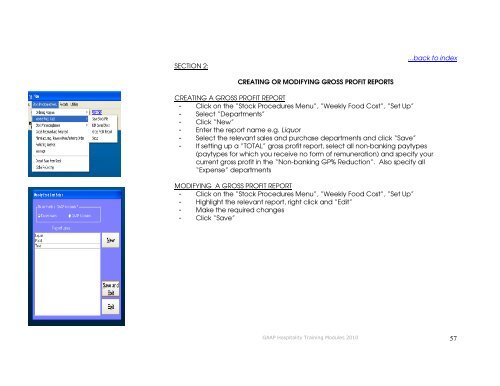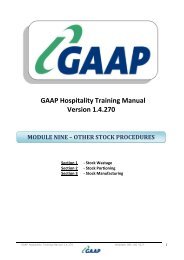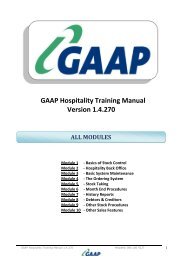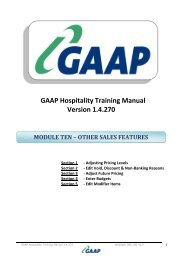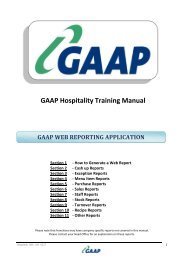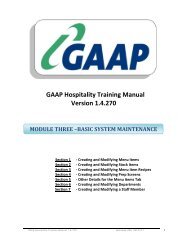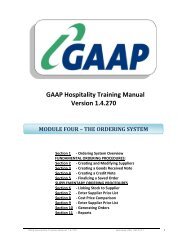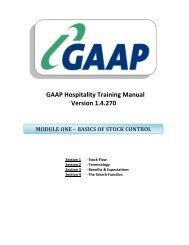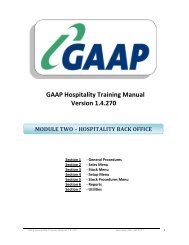Updated 01/04/2010 - GAAP Software
Updated 01/04/2010 - GAAP Software
Updated 01/04/2010 - GAAP Software
Create successful ePaper yourself
Turn your PDF publications into a flip-book with our unique Google optimized e-Paper software.
SECTION 2:<br />
CREATING OR MODIFYING GROSS PROFIT REPORTS<br />
<strong>GAAP</strong> Hospitality Training Modules 2<strong>01</strong>0<br />
...back to index<br />
CREATING A GROSS PROFIT REPORT<br />
- Click on the “Stock Procedures Menu”, “Weekly Food Cost”, “Set Up”<br />
- Select “Departments”<br />
- Click “New”<br />
- Enter the report name e.g. Liquor<br />
- Select the relevant sales and purchase departments and click “Save”<br />
- If setting up a “TOTAL” gross profit report, select all non-banking paytypes<br />
(paytypes for which you receive no form of remuneration) and specify your<br />
current gross profit in the “Non-banking GP% Reduction”. Also specify all<br />
“Expense” departments<br />
MODIFYING A GROSS PROFIT REPORT<br />
- Click on the “Stock Procedures Menu”, “Weekly Food Cost”, “Set Up”<br />
- Highlight the relevant report, right click and “Edit”<br />
- Make the required changes<br />
- Click “Save”<br />
57