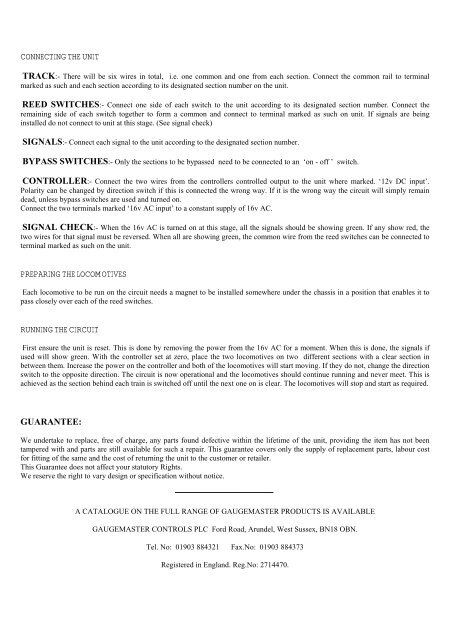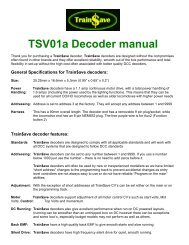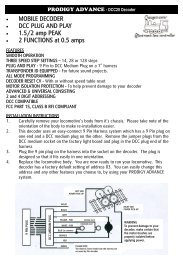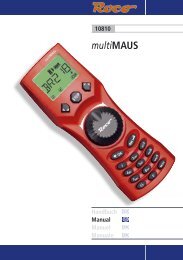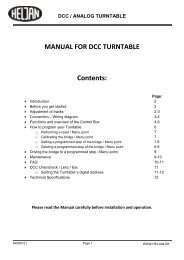SS-3 - Gaugemaster.com
SS-3 - Gaugemaster.com
SS-3 - Gaugemaster.com
You also want an ePaper? Increase the reach of your titles
YUMPU automatically turns print PDFs into web optimized ePapers that Google loves.
CONNECTING THE UNIT<br />
TRACK:- There will be six wires in total, i.e. one <strong>com</strong>mon and one from each section. Connect the <strong>com</strong>mon rail to terminal<br />
marked as such and each section according to its designated section number on the unit.<br />
REED SWITCHES:- Connect one side of each switch to the unit according to its designated section number. Connect the<br />
remaining side of each switch together to form a <strong>com</strong>mon and connect to terminal marked as such on unit. If signals are being<br />
installed do not connect to unit at this stage. (See signal check)<br />
SIGNALS:- Connect each signal to the unit according to the designated section number.<br />
BYPA<strong>SS</strong> SWITCHES:- Only the sections to be bypassed need to be connected to an ‘on - off ’ switch.<br />
CONTROLLER:- Connect the two wires from the controllers controlled output to the unit where marked. ‘12v DC input’.<br />
Polarity can be changed by direction switch if this is connected the wrong way. If it is the wrong way the circuit will simply remain<br />
dead, unless bypass switches are used and turned on.<br />
Connect the two terminals marked ‘16v AC input’ to a constant supply of 16v AC.<br />
SIGNAL CHECK:- When the 16v AC is turned on at this stage, all the signals should be showing green. If any show red, the<br />
two wires for that signal must be reversed. When all are showing green, the <strong>com</strong>mon wire from the reed switches can be connected to<br />
terminal marked as such on the unit.<br />
PREPARING THE LOCOMOTIVES<br />
Each lo<strong>com</strong>otive to be run on the circuit needs a magnet to be installed somewhere under the chassis in a position that enables it to<br />
pass closely over each of the reed switches.<br />
RUNNING THE CIRCUIT<br />
First ensure the unit is reset. This is done by removing the power from the 16v AC for a moment. When this is done, the signals if<br />
used will show green. With the controller set at zero, place the two lo<strong>com</strong>otives on two different sections with a clear section in<br />
between them. Increase the power on the controller and both of the lo<strong>com</strong>otives will start moving. If they do not, change the direction<br />
switch to the opposite direction. The circuit is now operational and the lo<strong>com</strong>otives should continue running and never meet. This is<br />
achieved as the section behind each train is switched off until the next one on is clear. The lo<strong>com</strong>otives will stop and start as required.<br />
GUARANTEE:<br />
We undertake to replace, free of charge, any parts found defective within the lifetime of the unit, providing the item has not been<br />
tampered with and parts are still available for such a repair. This guarantee covers only the supply of replacement parts, labour cost<br />
for fitting of the same and the cost of returning the unit to the customer or retailer.<br />
This Guarantee does not affect your statutory Rights.<br />
We reserve the right to vary design or specification without notice.<br />
A CATALOGUE ON THE FULL RANGE OF GAUGEMASTER PRODUCTS IS AVAILABLE<br />
GAUGEMASTER CONTROLS PLC Ford Road, Arundel, West Sussex, BN18 OBN.<br />
Tel. No: 01903 884321 Fax.No: 01903 884373<br />
Registered in England. Reg.No: 2714470.