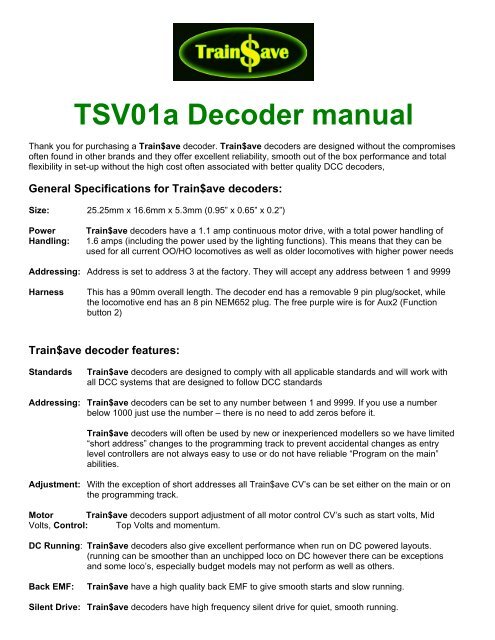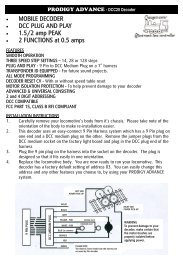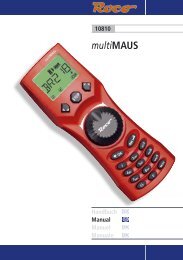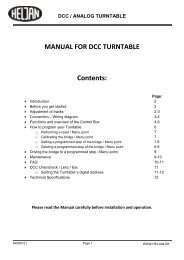Trainsave TSV01A - Gaugemaster.com
Trainsave TSV01A - Gaugemaster.com
Trainsave TSV01A - Gaugemaster.com
You also want an ePaper? Increase the reach of your titles
YUMPU automatically turns print PDFs into web optimized ePapers that Google loves.
TSV01a Decoder manual<br />
Thank you for purchasing a Train$ave decoder. Train$ave decoders are designed without the <strong>com</strong>promises<br />
often found in other brands and they offer excellent reliability, smooth out of the box performance and total<br />
flexibility in set-up without the high cost often associated with better quality DCC decoders,<br />
General Specifications for Train$ave decoders:<br />
Size: 25.25mm x 16.6mm x 5.3mm (0.95” x 0.65” x 0.2”)<br />
Power Train$ave decoders have a 1.1 amp continuous motor drive, with a total power handling of<br />
Handling: 1.6 amps (including the power used by the lighting functions). This means that they can be<br />
used for all current OO/HO lo<strong>com</strong>otives as well as older lo<strong>com</strong>otives with higher power needs<br />
Addressing: Address is set to address 3 at the factory. They will accept any address between 1 and 9999<br />
Harness This has a 90mm overall length. The decoder end has a removable 9 pin plug/socket, while<br />
the lo<strong>com</strong>otive end has an 8 pin NEM652 plug. The free purple wire is for Aux2 (Function<br />
button 2)<br />
Train$ave decoder features:<br />
Standards Train$ave decoders are designed to <strong>com</strong>ply with all applicable standards and will work with<br />
all DCC systems that are designed to follow DCC standards<br />
Addressing: Train$ave decoders can be set to any number between 1 and 9999. If you use a number<br />
below 1000 just use the number – there is no need to add zeros before it.<br />
Train$ave decoders will often be used by new or inexperienced modellers so we have limited<br />
“short address” changes to the programming track to prevent accidental changes as entry<br />
level controllers are not always easy to use or do not have reliable “Program on the main”<br />
abilities.<br />
Adjustment: With the exception of short addresses all Train$ave CV’s can be set either on the main or on<br />
the programming track.<br />
Motor Train$ave decoders support adjustment of all motor control CV’s such as start volts, Mid<br />
Volts, Control: Top Volts and momentum.<br />
DC Running: Train$ave decoders also give excellent performance when run on DC powered layouts.<br />
(running can be smoother than an unchipped loco on DC however there can be exceptions<br />
and some loco’s, especially budget models may not perform as well as others.<br />
Back EMF: Train$ave have a high quality back EMF to give smooth starts and slow running.<br />
Silent Drive: Train$ave decoders have high frequency silent drive for quiet, smooth running.
Functions: Train$ave decoders have either 4 functions which are switched on and off via the function<br />
control buttons of your handset. Functions 1 (white) and 2 (yellow) are preset at the factory to<br />
be turned on with the “headlight” button of Function 0 of your controller. They are also pre-set<br />
to be directional and will light according to the direction of the lo<strong>com</strong>otive.<br />
The Green wire (Aux1) is controlled by default with function button 1. The Purple wire (Aux 2)<br />
is controlled by default with function button 2.<br />
Light<br />
Effects: Train$ave decoder light functions can be set to give many special effects<br />
Consisting: Train$ave decoders support all forms of consisting (double-heading)<br />
Reset: Should you want to reset your Train$ave decoder or if you have forgotten the decoder<br />
address you can restore all settings to “ex factory” by using your controllers program track<br />
mode and setting CV8 to 2. Once this is done, the decoder address will revert to number 3.<br />
Warranty: Train$ave have a generous warranty and we encourage you to utilise it if needed.<br />
------------------------------------------------------------------------------------------------------------------------------------------------<br />
Basic wiring and colour codes<br />
The number 1 pin is Orange. It is usually marked with a star, a dot or the number 1 on the socket or PCB<br />
mounted in the lo<strong>com</strong>otive. If you make a mistake and insert the plug the wrong way round it will not hurt the<br />
decoder, but the loco will run backwards when it should run forwards and the lights will not work properly.<br />
This will not harm the lo<strong>com</strong>otive or decoder but the loco will run backwards when the control system<br />
indicates forwards and the lighting will not work correctly. If this happens remove it, rotate it 180 degrees and<br />
re-insert.<br />
Pin 1 - Orange: Motor wire 1<br />
Pin 2 - Yellow: Rear light function: Default setting, operate with “light” of F0 button<br />
Pin 3 - Green: Aux 1: Default setting, operate with Function1 button<br />
Pin 4 - Black: To track/Loco pickups 1<br />
Pin 5 - Gray: Motor wire 2<br />
Pin 6 - White: Front light function: Default setting, operate with “light” or F0 button<br />
Pin 7 - Blue: Common positive wire for all active functions.<br />
Pin 8 - Red: To track/Loco pickups. 2<br />
If you won’t use the Purple wire do not leave it as is – either remove it or insulate it to prevent accidental<br />
shorts.<br />
If your loco does not have a socket just cut off the 8 pin plug and simply follow the wiring guide above, hard<br />
wiring the decoder to your lo<strong>com</strong>otive. Make sure that any joints in the wire are protected with heat shrink if<br />
insulation to prevent shorts.<br />
Train$ave re<strong>com</strong>mends removal of capacitors and suppression parts from all lo<strong>com</strong>otives prior to<br />
installing your decoder. This will ensure the best quality running in lo<strong>com</strong>otives of all brands.<br />
Decoder set-up (CV’s and their adjustment)<br />
CV1 = Short address.<br />
CV2 = Start volts: Range 1~255 Default is 2. If loco doesn’t move at step 1, adjust up 1 at a time until it does.<br />
CV3 = Acceleration momentum. Range 1~255. Default is 0. A small amount of momentum adds realism.<br />
(try setting acceleration momentum to 10~20 initially)<br />
CV4 = Deceleration momentum. Range 1~255. Default is 0. A small amount of momentum adds realism.
(try setting Deceleration momentum to 10~15 initially)<br />
CV5 = Maximum volts: This adjusts the lo<strong>com</strong>otive top speed. Default is 0, Range 1~255.<br />
Use to slow down over fast lo<strong>com</strong>otives to a more realistic top speed<br />
CV6 = Mid Volts: This sets the lo<strong>com</strong>otives speed at the middle speed setting of the controller. Default is 0.<br />
Experiment with settings that are between ½ and ¼ of the value you set into CV5.<br />
Re-Setting your decoder<br />
CV8 This Cv holds the manufacturer/distributor number and is also the CV that you need to use to re-set a<br />
decoder if you make a mistake or forget the address. Put the lo<strong>com</strong>otive onto the programming track and set<br />
CV 8 to 2 for a full reset. All CV’s will be reset to ex-factory settings and the decoder address will be 3 again.<br />
Activating special light functions:<br />
Which CV? The action of each function wire is controlled by a CV number specific to that wire<br />
White wire: CV49 Yellow wire: CV50 Green wire: CV51 Purple wire: CV52<br />
To change the way that a function acts, simply change the number in the appropriate CV in<br />
accordance with the listing below.<br />
If you make a mistake or do not like the effect change it back to the ex factory setting as<br />
follows:<br />
CV49 = 0, CV50 = 16, CV51 = 32, CV52 = 32 (or simply reset the decoder by entering 2 into<br />
CV8 and the lighting will revert to the factory default which is directional constant output for the<br />
White and Yellow wires, non directional constant output on the Green and Purple wires).<br />
Light Effects: Effect Forward Reverse Both<br />
Constant light 0 16 32<br />
Flickering firebox 1 17 33<br />
Mars light 2 18 34<br />
Flashing light 3 19 35<br />
Single pulse strobe 4 20 36<br />
Double Pulse Strobe 5 21 37<br />
Rotary Beacon 6 22 38<br />
Gyra Light 7 23 39<br />
Rule 17 (dim when stop) 8 24 40<br />
www.train-save.<strong>com</strong><br />
DISTRIBUTED IN THE UK BY<br />
<strong>Gaugemaster</strong> Controls Ltd, <strong>Gaugemaster</strong> House, Ford Road, Arundel, West Sussex, BN18 0BN, UK<br />
T: (01903) 884321 F: (01903) 884377 E: sales@gaugemaster.co.uk W: www.gaugemaster.<strong>com</strong>