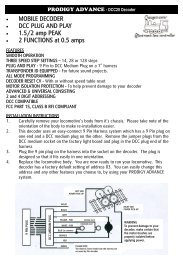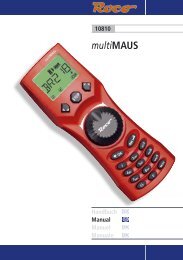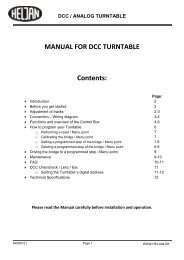Trainsave TSV01A - Gaugemaster.com
Trainsave TSV01A - Gaugemaster.com
Trainsave TSV01A - Gaugemaster.com
Create successful ePaper yourself
Turn your PDF publications into a flip-book with our unique Google optimized e-Paper software.
Functions: Train$ave decoders have either 4 functions which are switched on and off via the function<br />
control buttons of your handset. Functions 1 (white) and 2 (yellow) are preset at the factory to<br />
be turned on with the “headlight” button of Function 0 of your controller. They are also pre-set<br />
to be directional and will light according to the direction of the lo<strong>com</strong>otive.<br />
The Green wire (Aux1) is controlled by default with function button 1. The Purple wire (Aux 2)<br />
is controlled by default with function button 2.<br />
Light<br />
Effects: Train$ave decoder light functions can be set to give many special effects<br />
Consisting: Train$ave decoders support all forms of consisting (double-heading)<br />
Reset: Should you want to reset your Train$ave decoder or if you have forgotten the decoder<br />
address you can restore all settings to “ex factory” by using your controllers program track<br />
mode and setting CV8 to 2. Once this is done, the decoder address will revert to number 3.<br />
Warranty: Train$ave have a generous warranty and we encourage you to utilise it if needed.<br />
------------------------------------------------------------------------------------------------------------------------------------------------<br />
Basic wiring and colour codes<br />
The number 1 pin is Orange. It is usually marked with a star, a dot or the number 1 on the socket or PCB<br />
mounted in the lo<strong>com</strong>otive. If you make a mistake and insert the plug the wrong way round it will not hurt the<br />
decoder, but the loco will run backwards when it should run forwards and the lights will not work properly.<br />
This will not harm the lo<strong>com</strong>otive or decoder but the loco will run backwards when the control system<br />
indicates forwards and the lighting will not work correctly. If this happens remove it, rotate it 180 degrees and<br />
re-insert.<br />
Pin 1 - Orange: Motor wire 1<br />
Pin 2 - Yellow: Rear light function: Default setting, operate with “light” of F0 button<br />
Pin 3 - Green: Aux 1: Default setting, operate with Function1 button<br />
Pin 4 - Black: To track/Loco pickups 1<br />
Pin 5 - Gray: Motor wire 2<br />
Pin 6 - White: Front light function: Default setting, operate with “light” or F0 button<br />
Pin 7 - Blue: Common positive wire for all active functions.<br />
Pin 8 - Red: To track/Loco pickups. 2<br />
If you won’t use the Purple wire do not leave it as is – either remove it or insulate it to prevent accidental<br />
shorts.<br />
If your loco does not have a socket just cut off the 8 pin plug and simply follow the wiring guide above, hard<br />
wiring the decoder to your lo<strong>com</strong>otive. Make sure that any joints in the wire are protected with heat shrink if<br />
insulation to prevent shorts.<br />
Train$ave re<strong>com</strong>mends removal of capacitors and suppression parts from all lo<strong>com</strong>otives prior to<br />
installing your decoder. This will ensure the best quality running in lo<strong>com</strong>otives of all brands.<br />
Decoder set-up (CV’s and their adjustment)<br />
CV1 = Short address.<br />
CV2 = Start volts: Range 1~255 Default is 2. If loco doesn’t move at step 1, adjust up 1 at a time until it does.<br />
CV3 = Acceleration momentum. Range 1~255. Default is 0. A small amount of momentum adds realism.<br />
(try setting acceleration momentum to 10~20 initially)<br />
CV4 = Deceleration momentum. Range 1~255. Default is 0. A small amount of momentum adds realism.