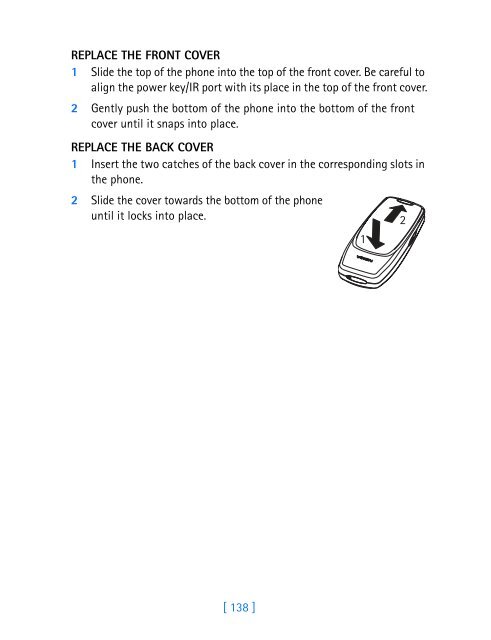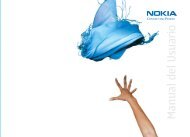- Page 1 and 2:
User Guide
- Page 3 and 4:
The wireless phone described in thi
- Page 5 and 6:
Check the Start screen . . . . . .
- Page 7 and 8:
13 Manage reminders and notes . . .
- Page 9 and 10:
Use accessories safely . . . . . .
- Page 11 and 12:
QUALIFIED SERVICE Only qualified pe
- Page 13 and 14:
Notice text conventions This user g
- Page 15 and 16:
REGISTER YOUR PHONE Make sure to re
- Page 17 and 18:
1 Connect the TTY/TDD via cable to
- Page 19 and 20:
CONTACT NOKIA If you have a questio
- Page 21 and 22:
CHARGE THE BATTERY Follow these gui
- Page 23 and 24:
SWITCH ON YOUR PHONE When the batte
- Page 25 and 26:
4 Review the basics This section gi
- Page 27 and 28:
LEARN THE KEYS Here is a summary of
- Page 29 and 30:
CHECK THE START SCREEN When you swi
- Page 31 and 32:
Symbol What it means You are using
- Page 33 and 34:
Scroll through menus 1 At the Start
- Page 35 and 36:
Customize. . . . . . . . . . . . .
- Page 37 and 38:
5 SYSTEM Automatic. . . . . . . . .
- Page 39 and 40:
5 Add information This section give
- Page 41 and 42:
Enter numbers When you are in a num
- Page 43 and 44:
* This character sends command stri
- Page 45 and 46:
Turn on predictive text input 1 Pre
- Page 47 and 48:
6 Store names and numbers Your phon
- Page 49 and 50:
Recall numbers from the phone book
- Page 51 and 52:
EDIT A NAME OR NUMBER You can edit
- Page 53 and 54:
Change the number type Once you hav
- Page 55 and 56:
Save Saves the number in your phone
- Page 57 and 58:
Note: The actual invoice for calls
- Page 59 and 60:
USE CALL WAITING If you have call w
- Page 61 and 62:
USE CALL FORWARDING When you use ca
- Page 63 and 64:
If the system is busy, your phone m
- Page 65 and 66:
SEND YOUR OWN NUMBER IN CALLER ID Y
- Page 67 and 68:
Set manual touch tones 1 Press Menu
- Page 69 and 70:
9 Use voice mail Voice mail provide
- Page 71 and 72:
10 Personalize rings and tones WHAT
- Page 73 and 74:
3 Press Select. 4 Scroll to Customi
- Page 75 and 76:
3 Select Customize and press Select
- Page 77 and 78:
Show the clock on the Start screen
- Page 79 and 80:
4 Use or to scroll to the name and
- Page 81 and 82:
RESTORE THE FACTORY SETTINGS You ca
- Page 83 and 84:
LOCK THE KEYPAD When you lock the k
- Page 85 and 86:
Restrict outgoing calls 1 Press Men
- Page 87 and 88:
You can choose At event time to set
- Page 89 and 90:
14 Use prepaid services With prepai
- Page 91 and 92:
CHECK YOUR PREPAID BALANCE Contact
- Page 93 and 94:
Automatic Your phone automatically
- Page 95 and 96: USE FOLDERS FOR TEXT MESSAGES Your
- Page 97 and 98: RESEND A MESSAGE FROM THE OUTBOX A
- Page 99 and 100: SAVE A MESSAGE IN THE ARCHIVE FOLDE
- Page 101 and 102: FORWARD A MESSAGE 1 While reading a
- Page 103 and 104: 3 Press Options to view the menu li
- Page 105 and 106: 3 Scroll to the picture you want to
- Page 107 and 108: 17 Use special features This sectio
- Page 109 and 110: 3 Choose the ringing tone you want
- Page 111 and 112: USE THE CALCULATOR Your phone’s c
- Page 113 and 114: 18 Infrared Your phone can send and
- Page 115 and 116: Receive a business card from anothe
- Page 117 and 118: 19 Connect to the Wireless Internet
- Page 119 and 120: USE BROWSER OPTIONS (SERVICES MENU)
- Page 121 and 122: Choose browser options (while conne
- Page 123 and 124: 20 Play games Not only can you use
- Page 125 and 126: 21 Frequently asked questions (FAQ)
- Page 127 and 128: Q. How do I find out the amount of
- Page 129 and 130: Predictive text A method of enterin
- Page 131 and 132: Leaving the battery in hot or cold
- Page 133 and 134: PACEMAKERS Pacemaker manufacturers
- Page 135 and 136: For vehicles equipped with an air b
- Page 137 and 138: CERTIFICATION INFORMATION (SAR) THI
- Page 139 and 140: USE ACCESSORIES SAFELY This section
- Page 141 and 142: ACCESSORIES If you want to enhance
- Page 143 and 144: Headset (HDE-2) The headset provide
- Page 145: Express Car Kit (CARK-125) This car
- Page 149 and 150: TROUBLESHOOTING Problem Possible ca
- Page 151 and 152: 5 Upon request from Nokia, the Cons
- Page 153 and 154: f) If the Product is returned durin
- Page 155 and 156: [ 146 ]
- Page 157 and 158: Safety is the most important call y
- Page 159 and 160: [ 150 ]
- Page 161 and 162: Consumer Update on Wireless Phones
- Page 163 and 164: FDA has been a leading participant
- Page 165 and 166: Index A ABC and 123 modes 31 access
- Page 167 and 168: call timers 118 contrast 118 ESN 11
- Page 169 and 170: use number 112 views 41 phone book
- Page 171 and 172: make a call 8 receive a call 9 TTY
- Page 173 and 174: NOTES [ 164 ]
- Page 175 and 176: NOTES [ 166 ]
- Page 177 and 178: Para obtener un manual del usuario