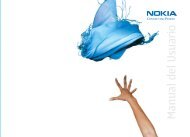Nokia 3360 User's Guide
Nokia 3360 User's Guide
Nokia 3360 User's Guide
Create successful ePaper yourself
Turn your PDF publications into a flip-book with our unique Google optimized e-Paper software.
ABOUT THE ANTENNA<br />
Your phone has a built-in antenna. As<br />
with any other radio transmitting device,<br />
do not touch the antenna unnecessarily<br />
when the phone is switched on.<br />
[ 17 ]<br />
Back<br />
of phone<br />
Review the basics<br />
Contact with the antenna affects call<br />
quality and may cause the phone to operate at a higher power level than<br />
otherwise needed. Not touching the antenna area during a phone call<br />
optimizes the antenna performance and the talk time of your phone.<br />
Hold the phone to your ear, placing your finger tips on the five raised dots,<br />
which are located below the antenna area on the back of your phone.<br />
Caution: Watch for possible overheating. It is normal for your<br />
phone to become hot during use. If the phone becomes too hot, it<br />
automatically drops the current call and returns to the Start screen.<br />
You won’t be able to make or receive calls until the phone cools.<br />
MEMORY USE<br />
In your <strong>Nokia</strong> <strong>3360</strong> phone, Phone book and Reminders share memory<br />
space. When either of these features are used, there is less memory<br />
available for other features. This is especially true with heavy use of some<br />
features. If your use of one or more features takes all of the shared<br />
memory, your phone may display a message saying Memory Full. To<br />
proceed, you would need to delete some of the information or entries<br />
from these features to make additional memory space available.