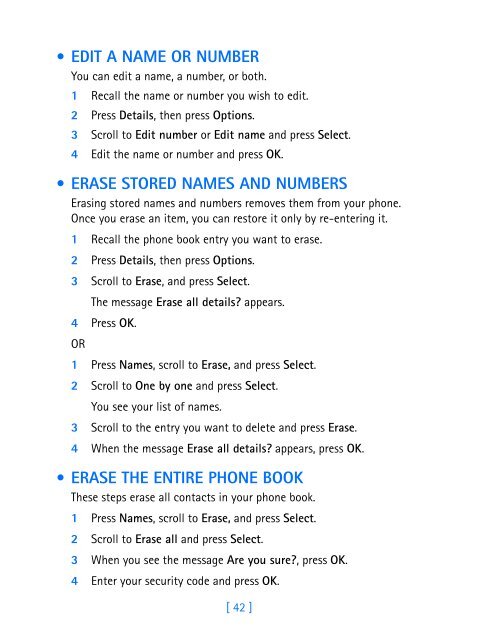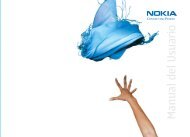Nokia 3360 User's Guide
Nokia 3360 User's Guide
Nokia 3360 User's Guide
Create successful ePaper yourself
Turn your PDF publications into a flip-book with our unique Google optimized e-Paper software.
EDIT A NAME OR NUMBER<br />
You can edit a name, a number, or both.<br />
1 Recall the name or number you wish to edit.<br />
2 Press Details, then press Options.<br />
3 Scroll to Edit number or Edit name and press Select.<br />
4 Edit the name or number and press OK.<br />
ERASE STORED NAMES AND NUMBERS<br />
Erasing stored names and numbers removes them from your phone.<br />
Once you erase an item, you can restore it only by re-entering it.<br />
1 Recall the phone book entry you want to erase.<br />
2 Press Details, then press Options.<br />
3 Scroll to Erase, and press Select.<br />
The message Erase all details? appears.<br />
4 Press OK.<br />
OR<br />
1 Press Names, scroll to Erase, and press Select.<br />
2 Scroll to One by one and press Select.<br />
You see your list of names.<br />
3 Scroll to the entry you want to delete and press Erase.<br />
4 When the message Erase all details? appears, press OK.<br />
ERASE THE ENTIRE PHONE BOOK<br />
These steps erase all contacts in your phone book.<br />
1 Press Names, scroll to Erase, and press Select.<br />
2 Scroll to Erase all and press Select.<br />
3 When you see the message Are you sure?, press OK.<br />
4 Enter your security code and press OK.<br />
[ 42 ]