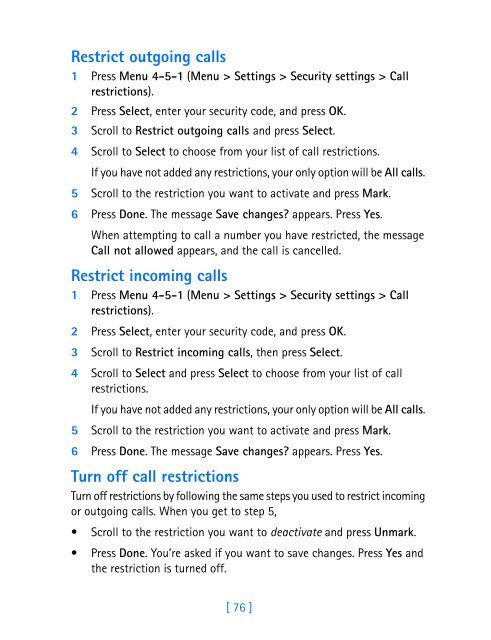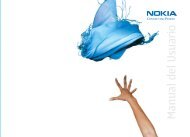Nokia 3360 User's Guide
Nokia 3360 User's Guide
Nokia 3360 User's Guide
Create successful ePaper yourself
Turn your PDF publications into a flip-book with our unique Google optimized e-Paper software.
Restrict outgoing calls<br />
1 Press Menu 4-5-1 (Menu > Settings > Security settings > Call<br />
restrictions).<br />
2 Press Select, enter your security code, and press OK.<br />
3 Scroll to Restrict outgoing calls and press Select.<br />
4 Scroll to Select to choose from your list of call restrictions.<br />
If you have not added any restrictions, your only option will be All calls.<br />
5 Scroll to the restriction you want to activate and press Mark.<br />
6 Press Done. The message Save changes? appears. Press Yes.<br />
When attempting to call a number you have restricted, the message<br />
Call not allowed appears, and the call is cancelled.<br />
Restrict incoming calls<br />
1 Press Menu 4-5-1 (Menu > Settings > Security settings > Call<br />
restrictions).<br />
2 Press Select, enter your security code, and press OK.<br />
3 Scroll to Restrict incoming calls, then press Select.<br />
4 Scroll to Select and press Select to choose from your list of call<br />
restrictions.<br />
If you have not added any restrictions, your only option will be All calls.<br />
5 Scroll to the restriction you want to activate and press Mark.<br />
6 Press Done. The message Save changes? appears. Press Yes.<br />
Turn off call restrictions<br />
Turn off restrictions by following the same steps you used to restrict incoming<br />
or outgoing calls. When you get to step 5,<br />
Scroll to the restriction you want to deactivate and press Unmark.<br />
Press Done. You’re asked if you want to save changes. Press Yes and<br />
the restriction is turned off.<br />
[ 76 ]