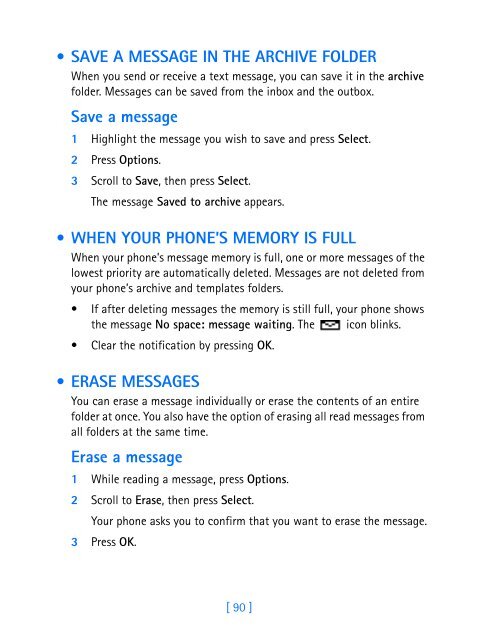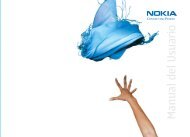Nokia 3360 User's Guide
Nokia 3360 User's Guide
Nokia 3360 User's Guide
Create successful ePaper yourself
Turn your PDF publications into a flip-book with our unique Google optimized e-Paper software.
SAVE A MESSAGE IN THE ARCHIVE FOLDER<br />
When you send or receive a text message, you can save it in the archive<br />
folder. Messages can be saved from the inbox and the outbox.<br />
Save a message<br />
1 Highlight the message you wish to save and press Select.<br />
2 Press Options.<br />
3 Scroll to Save, then press Select.<br />
The message Saved to archive appears.<br />
WHEN YOUR PHONE’S MEMORY IS FULL<br />
When your phone’s message memory is full, one or more messages of the<br />
lowest priority are automatically deleted. Messages are not deleted from<br />
your phone’s archive and templates folders.<br />
If after deleting messages the memory is still full, your phone shows<br />
the message No space: message waiting. The icon blinks.<br />
Clear the notification by pressing OK.<br />
ERASE MESSAGES<br />
You can erase a message individually or erase the contents of an entire<br />
folder at once. You also have the option of erasing all read messages from<br />
all folders at the same time.<br />
Erase a message<br />
1 While reading a message, press Options.<br />
2 Scroll to Erase, then press Select.<br />
Your phone asks you to confirm that you want to erase the message.<br />
3 Press OK.<br />
[ 90 ]