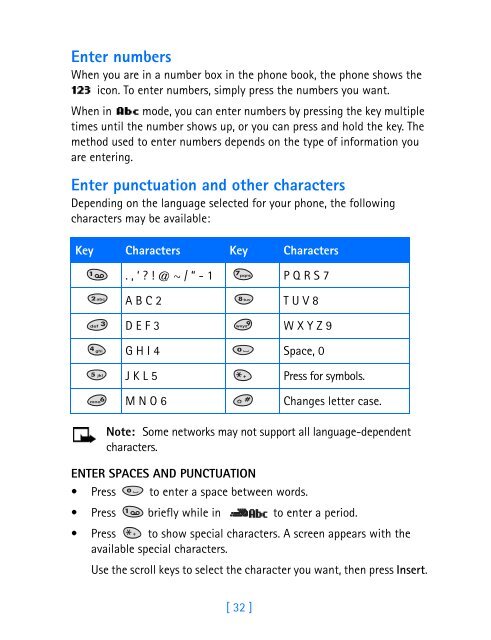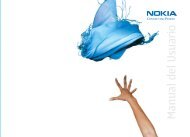Nokia 3360 User's Guide
Nokia 3360 User's Guide
Nokia 3360 User's Guide
Create successful ePaper yourself
Turn your PDF publications into a flip-book with our unique Google optimized e-Paper software.
Enter numbers<br />
When you are in a number box in the phone book, the phone shows the<br />
icon. To enter numbers, simply press the numbers you want.<br />
When in mode, you can enter numbers by pressing the key multiple<br />
times until the number shows up, or you can press and hold the key. The<br />
method used to enter numbers depends on the type of information you<br />
are entering.<br />
Enter punctuation and other characters<br />
Depending on the language selected for your phone, the following<br />
characters may be available:<br />
Key Characters Key Characters<br />
. , ‘ ? ! @ ~ / “ - 1 P Q R S 7<br />
A B C 2 T U V 8<br />
D E F 3 W X Y Z 9<br />
G H I 4 Space, 0<br />
J K L 5 Press for symbols.<br />
M N O 6 Changes letter case.<br />
Note: Some networks may not support all language-dependent<br />
characters.<br />
ENTER SPACES AND PUNCTUATION<br />
Press to enter a space between words.<br />
Press briefly while in to enter a period.<br />
Press to show special characters. A screen appears with the<br />
available special characters.<br />
Use the scroll keys to select the character you want, then press Insert.<br />
[ 32 ]