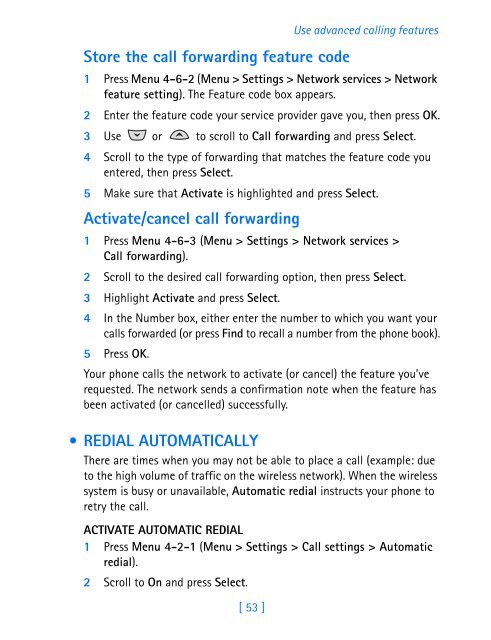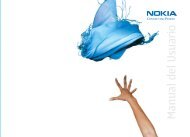Nokia 3360 User's Guide
Nokia 3360 User's Guide
Nokia 3360 User's Guide
Create successful ePaper yourself
Turn your PDF publications into a flip-book with our unique Google optimized e-Paper software.
Store the call forwarding feature code<br />
[ 53 ]<br />
Use advanced calling features<br />
1 Press Menu 4-6-2 (Menu > Settings > Network services > Network<br />
feature setting). The Feature code box appears.<br />
2 Enter the feature code your service provider gave you, then press OK.<br />
3 Use or to scroll to Call forwarding and press Select.<br />
4 Scroll to the type of forwarding that matches the feature code you<br />
entered, then press Select.<br />
5 Make sure that Activate is highlighted and press Select.<br />
Activate/cancel call forwarding<br />
1 Press Menu 4-6-3 (Menu > Settings > Network services ><br />
Call forwarding).<br />
2 Scroll to the desired call forwarding option, then press Select.<br />
3 Highlight Activate and press Select.<br />
4 In the Number box, either enter the number to which you want your<br />
calls forwarded (or press Find to recall a number from the phone book).<br />
5 Press OK.<br />
Your phone calls the network to activate (or cancel) the feature you’ve<br />
requested. The network sends a confirmation note when the feature has<br />
been activated (or cancelled) successfully.<br />
REDIAL AUTOMATICALLY<br />
There are times when you may not be able to place a call (example: due<br />
to the high volume of traffic on the wireless network). When the wireless<br />
system is busy or unavailable, Automatic redial instructs your phone to<br />
retry the call.<br />
ACTIVATE AUTOMATIC REDIAL<br />
1 Press Menu 4-2-1 (Menu > Settings > Call settings > Automatic<br />
redial).<br />
2 Scroll to On and press Select.