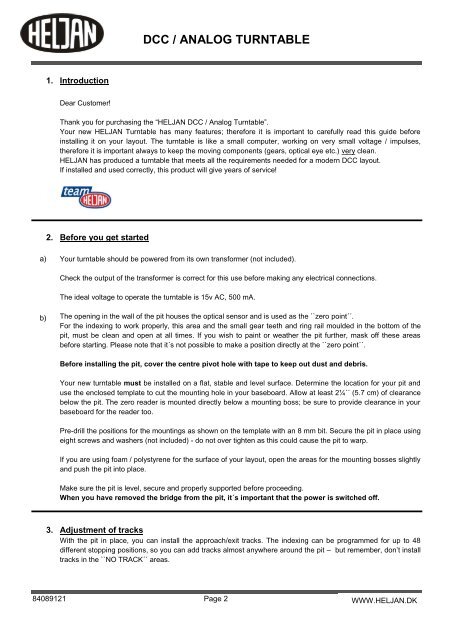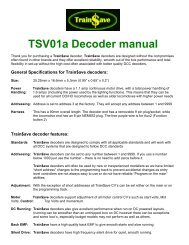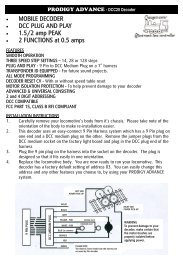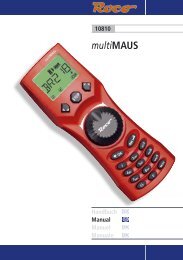HN89121 - Gaugemaster.com
HN89121 - Gaugemaster.com
HN89121 - Gaugemaster.com
You also want an ePaper? Increase the reach of your titles
YUMPU automatically turns print PDFs into web optimized ePapers that Google loves.
a)<br />
b)<br />
1. Introduction<br />
Dear Customer!<br />
DCC / ANALOG TURNTABLE<br />
Thank you for purchasing the “HELJAN DCC / Analog Turntable”.<br />
Your new HELJAN Turntable has many features; therefore it is important to carefully read this guide before<br />
installing it on your layout. The turntable is like a small <strong>com</strong>puter, working on very small voltage / impulses,<br />
therefore it is important always to keep the moving <strong>com</strong>ponents (gears, optical eye etc.) very clean.<br />
HELJAN has produced a turntable that meets all the requirements needed for a modern DCC layout.<br />
If installed and used correctly, this product will give years of service!<br />
2. Before you get started<br />
Your turntable should be powered from its own transformer (not included).<br />
Check the output of the transformer is correct for this use before making any electrical connections.<br />
The ideal voltage to operate the turntable is 15v AC, 500 mA.<br />
The opening in the wall of the pit houses the optical sensor and is used as the ``zero point´´.<br />
For the indexing to work properly, this area and the small gear teeth and ring rail moulded in the bottom of the<br />
pit, must be clean and open at all times. If you wish to paint or weather the pit further, mask off these areas<br />
before starting. Please note that it´s not possible to make a position directly at the ``zero point´´.<br />
Before installing the pit, cover the centre pivot hole with tape to keep out dust and debris.<br />
Your new turntable must be installed on a flat, stable and level surface. Determine the location for your pit and<br />
use the enclosed template to cut the mounting hole in your baseboard. Allow at least 2¼´´ (5.7 cm) of clearance<br />
below the pit. The zero reader is mounted directly below a mounting boss; be sure to provide clearance in your<br />
baseboard for the reader too.<br />
Pre-drill the positions for the mountings as shown on the template with an 8 mm bit. Secure the pit in place using<br />
eight screws and washers (not included) - do not over tighten as this could cause the pit to warp.<br />
If you are using foam / polystyrene for the surface of your layout, open the areas for the mounting bosses slightly<br />
and push the pit into place.<br />
Make sure the pit is level, secure and properly supported before proceeding.<br />
When you have removed the bridge from the pit, it´s important that the power is switched off.<br />
3. Adjustment of tracks<br />
With the pit in place, you can install the approach/exit tracks. The indexing can be programmed for up to 48<br />
different stopping positions, so you can add tracks almost anywhere around the pit – but remember, don’t install<br />
tracks in the ``NO TRACK´´ areas.<br />
84089121 Page 2<br />
WWW.HELJAN.DK