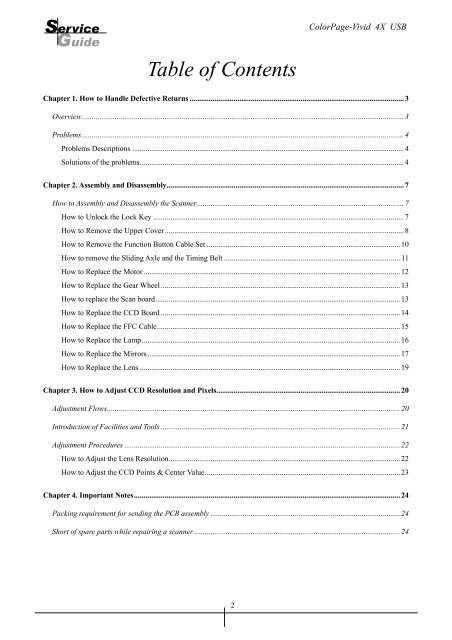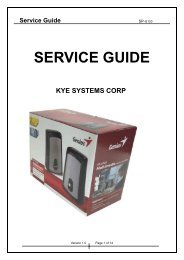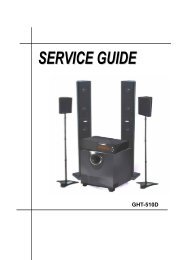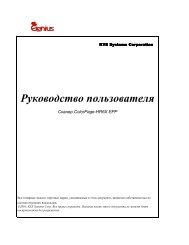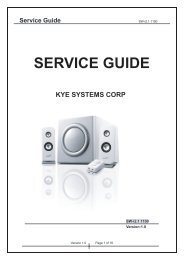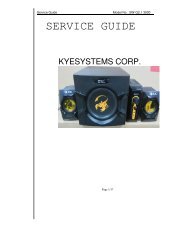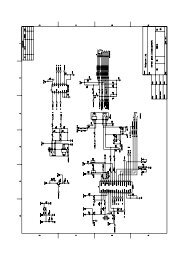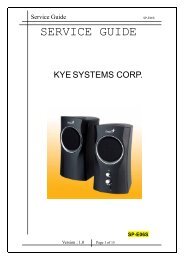You also want an ePaper? Increase the reach of your titles
YUMPU automatically turns print PDFs into web optimized ePapers that Google loves.
Service<br />
Guide<br />
Table of Contents<br />
<strong>ColorPage</strong>-<strong>Vivid</strong> <strong>4X</strong> <strong>USB</strong><br />
Chapter 1. How to Handle Defective Returns ................................................................................................................ 3<br />
Overview ........................................................................................................................................................................ 3<br />
Problems ........................................................................................................................................................................ 4<br />
Problems Descriptions .............................................................................................................................................. 4<br />
Solutions of the problems.......................................................................................................................................... 4<br />
Chapter 2. Assembly and Disassembly............................................................................................................................ 7<br />
How to Assembly and Disassembly the Scanner............................................................................................................ 7<br />
How to Unlock the Lock Key ................................................................................................................................... 7<br />
How to Remove the Upper Cover ............................................................................................................................. 8<br />
How to Remove the Function Button Cable Set ..................................................................................................... 10<br />
How to remove the Sliding Axle and the Timing Belt ............................................................................................ 11<br />
How to Replace the Motor ...................................................................................................................................... 12<br />
How to Replace the Gear Wheel ............................................................................................................................. 13<br />
How to replace the Scan board................................................................................................................................ 13<br />
How to Replace the CCD Board ............................................................................................................................. 14<br />
How to Replace the FFC Cable............................................................................................................................... 15<br />
How to Replace the Lamp....................................................................................................................................... 16<br />
How to Replace the Mirrors.................................................................................................................................... 17<br />
How to Replace the Lens ........................................................................................................................................ 19<br />
Chapter 3. How to Adjust CCD Resolution and Pixels................................................................................................ 20<br />
Adjustment Flows......................................................................................................................................................... 20<br />
Introduction of Facilities and Tools ............................................................................................................................. 21<br />
Adjustment Procedures ................................................................................................................................................ 22<br />
How to Adjust the Lens Resolution......................................................................................................................... 22<br />
How to Adjust the CCD Points & Center Value...................................................................................................... 23<br />
Chapter 4. Important Notes........................................................................................................................................... 24<br />
Packing requirement for sending the PCB assembly ................................................................................................... 24<br />
Short of spare parts while repairing a scanner............................................................................................................ 24<br />
2