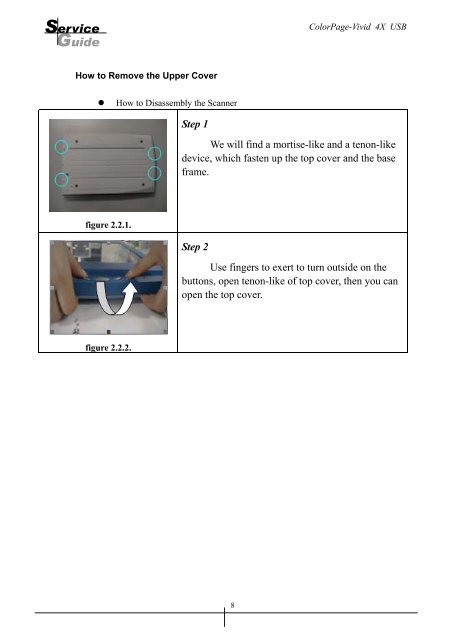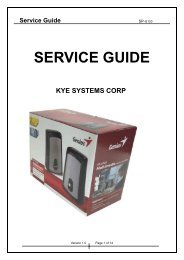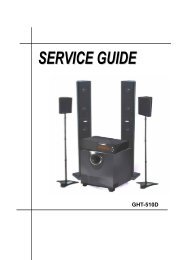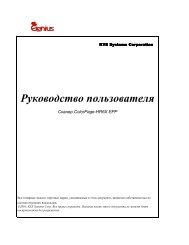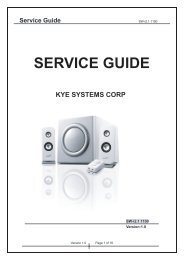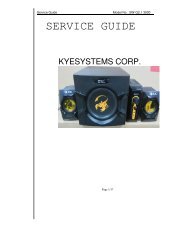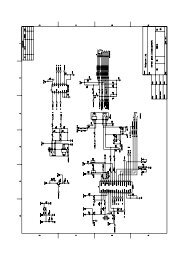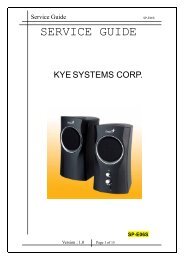Create successful ePaper yourself
Turn your PDF publications into a flip-book with our unique Google optimized e-Paper software.
Service<br />
Guide<br />
<strong>ColorPage</strong>-<strong>Vivid</strong> <strong>4X</strong> <strong>USB</strong><br />
How to Remove the Upper Cover<br />
• How to Disassembly the Scanner<br />
Step 1<br />
We will find a mortise-like and a tenon-like<br />
device, which fasten up the top cover and the base<br />
frame.<br />
figure 2.2.1.<br />
Step 2<br />
Use fingers to exert to turn outside on the<br />
buttons, open tenon-like of top cover, then you can<br />
open the top cover.<br />
figure 2.2.2.<br />
8