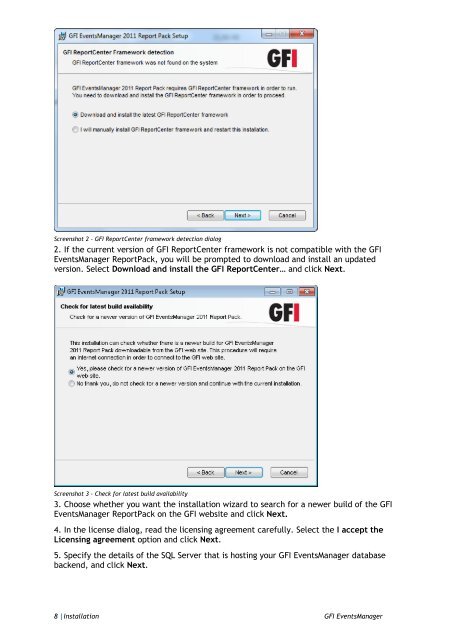ReportPack User Manual - GFI.com
ReportPack User Manual - GFI.com
ReportPack User Manual - GFI.com
Create successful ePaper yourself
Turn your PDF publications into a flip-book with our unique Google optimized e-Paper software.
Screenshot 2 - <strong>GFI</strong> ReportCenter framework detection dialog<br />
2. If the current version of <strong>GFI</strong> ReportCenter framework is not <strong>com</strong>patible with the <strong>GFI</strong><br />
EventsManager <strong>ReportPack</strong>, you will be prompted to download and install an updated<br />
version. Select Download and install the <strong>GFI</strong> ReportCenter… and click Next.<br />
Screenshot 3 - Check for latest build availability<br />
3. Choose whether you want the installation wizard to search for a newer build of the <strong>GFI</strong><br />
EventsManager <strong>ReportPack</strong> on the <strong>GFI</strong> website and click Next.<br />
4. In the license dialog, read the licensing agreement carefully. Select the I accept the<br />
Licensing agreement option and click Next.<br />
5. Specify the details of the SQL Server that is hosting your <strong>GFI</strong> EventsManager database<br />
backend, and click Next.<br />
8 |Installation <strong>GFI</strong> EventsManager