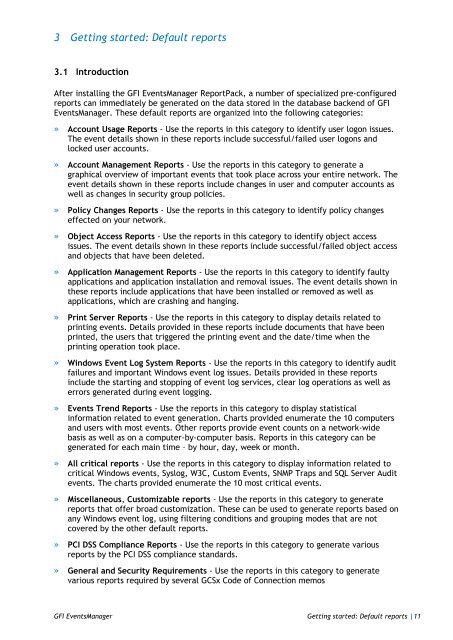ReportPack User Manual - GFI.com
ReportPack User Manual - GFI.com
ReportPack User Manual - GFI.com
Create successful ePaper yourself
Turn your PDF publications into a flip-book with our unique Google optimized e-Paper software.
3 Getting started: Default reports<br />
3.1 Introduction<br />
After installing the <strong>GFI</strong> EventsManager <strong>ReportPack</strong>, a number of specialized pre-configured<br />
reports can immediately be generated on the data stored in the database backend of <strong>GFI</strong><br />
EventsManager. These default reports are organized into the following categories:<br />
» Account Usage Reports - Use the reports in this category to identify user logon issues.<br />
The event details shown in these reports include successful/failed user logons and<br />
locked user accounts.<br />
» Account Management Reports - Use the reports in this category to generate a<br />
graphical overview of important events that took place across your entire network. The<br />
event details shown in these reports include changes in user and <strong>com</strong>puter accounts as<br />
well as changes in security group policies.<br />
» Policy Changes Reports - Use the reports in this category to identify policy changes<br />
effected on your network.<br />
» Object Access Reports - Use the reports in this category to identify object access<br />
issues. The event details shown in these reports include successful/failed object access<br />
and objects that have been deleted.<br />
» Application Management Reports - Use the reports in this category to identify faulty<br />
applications and application installation and removal issues. The event details shown in<br />
these reports include applications that have been installed or removed as well as<br />
applications, which are crashing and hanging.<br />
» Print Server Reports - Use the reports in this category to display details related to<br />
printing events. Details provided in these reports include documents that have been<br />
printed, the users that triggered the printing event and the date/time when the<br />
printing operation took place.<br />
» Windows Event Log System Reports - Use the reports in this category to identify audit<br />
failures and important Windows event log issues. Details provided in these reports<br />
include the starting and stopping of event log services, clear log operations as well as<br />
errors generated during event logging.<br />
» Events Trend Reports - Use the reports in this category to display statistical<br />
information related to event generation. Charts provided enumerate the 10 <strong>com</strong>puters<br />
and users with most events. Other reports provide event counts on a network-wide<br />
basis as well as on a <strong>com</strong>puter-by-<strong>com</strong>puter basis. Reports in this category can be<br />
generated for each main time – by hour, day, week or month.<br />
» All critical reports - Use the reports in this category to display information related to<br />
critical Windows events, Syslog, W3C, Custom Events, SNMP Traps and SQL Server Audit<br />
events. The charts provided enumerate the 10 most critical events.<br />
» Miscellaneous, Customizable reports - Use the reports in this category to generate<br />
reports that offer broad customization. These can be used to generate reports based on<br />
any Windows event log, using filtering conditions and grouping modes that are not<br />
covered by the other default reports.<br />
» PCI DSS Compliance Reports - Use the reports in this category to generate various<br />
reports by the PCI DSS <strong>com</strong>pliance standards.<br />
» General and Security Requirements - Use the reports in this category to generate<br />
various reports required by several GCSx Code of Connection memos<br />
<strong>GFI</strong> EventsManager Getting started: Default reports |11