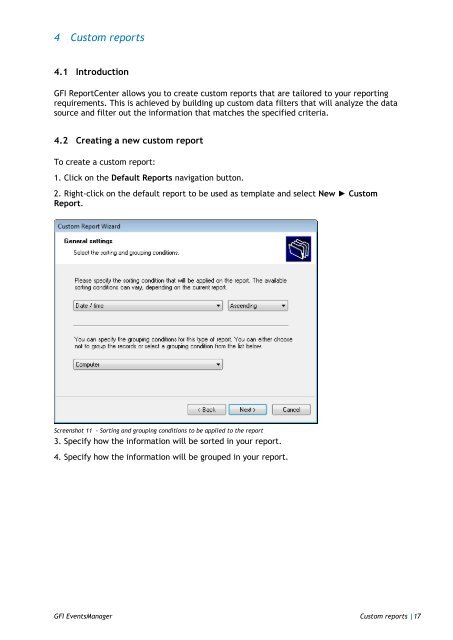ReportPack User Manual - GFI.com
ReportPack User Manual - GFI.com
ReportPack User Manual - GFI.com
You also want an ePaper? Increase the reach of your titles
YUMPU automatically turns print PDFs into web optimized ePapers that Google loves.
4 Custom reports<br />
4.1 Introduction<br />
<strong>GFI</strong> ReportCenter allows you to create custom reports that are tailored to your reporting<br />
requirements. This is achieved by building up custom data filters that will analyze the data<br />
source and filter out the information that matches the specified criteria.<br />
4.2 Creating a new custom report<br />
To create a custom report:<br />
1. Click on the Default Reports navigation button.<br />
2. Right-click on the default report to be used as template and select New ► Custom<br />
Report.<br />
Screenshot 11 - Sorting and grouping conditions to be applied to the report<br />
3. Specify how the information will be sorted in your report.<br />
4. Specify how the information will be grouped in your report.<br />
<strong>GFI</strong> EventsManager Custom reports |17