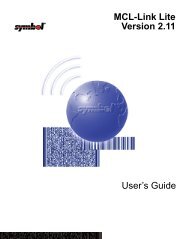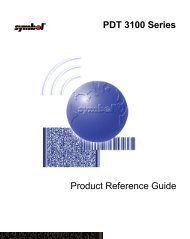CRD 1700-1000M Cradle - Symbol
CRD 1700-1000M Cradle - Symbol
CRD 1700-1000M Cradle - Symbol
You also want an ePaper? Increase the reach of your titles
YUMPU automatically turns print PDFs into web optimized ePapers that Google loves.
C R D 1 7 0 0 - 1 0 0 0 M<br />
7. On the Phone Setup screen, enter the phone number and<br />
other information, checking the appropriate check boxes as<br />
needed, or by entering the information with the stylus, and<br />
tap OK. The HotSync screen redisplays, showing the updated<br />
phone number information.<br />
Setting Up the SPT <strong>1700</strong> for International Modem<br />
HotSync<br />
1. Complete Steps 1-4 in the previous section, Setting Up the<br />
SPT <strong>1700</strong> for US/Canada Modem HotSync on page 5.<br />
2. On the HotSync screen, tap the icon. A pull-down menu<br />
displays the Modem Setup options.<br />
3. Tap the Connection Setup option with the stylus to display<br />
the Connection Preferences screen.<br />
4. On the Connection Preferences screen, tap the down arrow<br />
next to each of the setup choices to display a pull-down<br />
menu.<br />
a. For port, select <strong>Cradle</strong>.<br />
b. For speed, select 57,600 bps.<br />
c. Under Flow Control, select Automatic.<br />
d. Tap the Modem box.<br />
e. Set the speaker volume to the desired level.<br />
f. Under String, enter “AT+GCI=xx;Z” where xx is the country<br />
code for your country, as defined by the values in the<br />
following table.<br />
g. Tap the TouchTone box.<br />
Tip: Note that after entering the String information, the<br />
Name field displays a Custom option.<br />
6


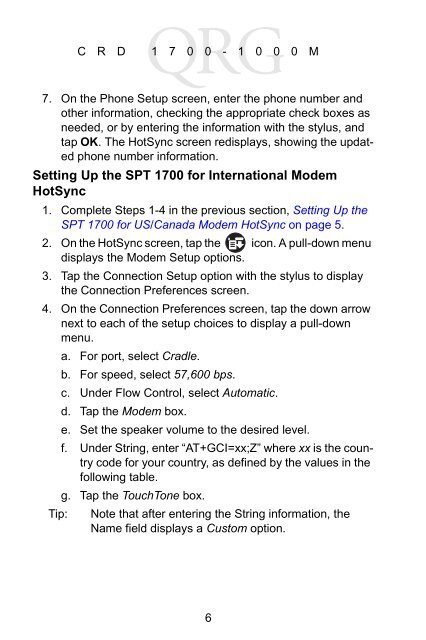





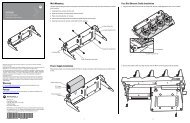

![MC55 Regulatory Guide [Spanish] (P/N 72-108860 ... - Enterprise](https://img.yumpu.com/14574395/1/190x133/mc55-regulatory-guide-spanish-p-n-72-108860-enterprise.jpg?quality=85)
![ES400 Regulatory Guide [Spanish] (P/N 72-134312-01ES Rev. A)](https://img.yumpu.com/14415156/1/190x127/es400-regulatory-guide-spanish-p-n-72-134312-01es-rev-a.jpg?quality=85)
![MC35 Regulatory Information [Spanish] - Symbol](https://img.yumpu.com/14415086/1/190x143/mc35-regulatory-information-spanish-symbol.jpg?quality=85)